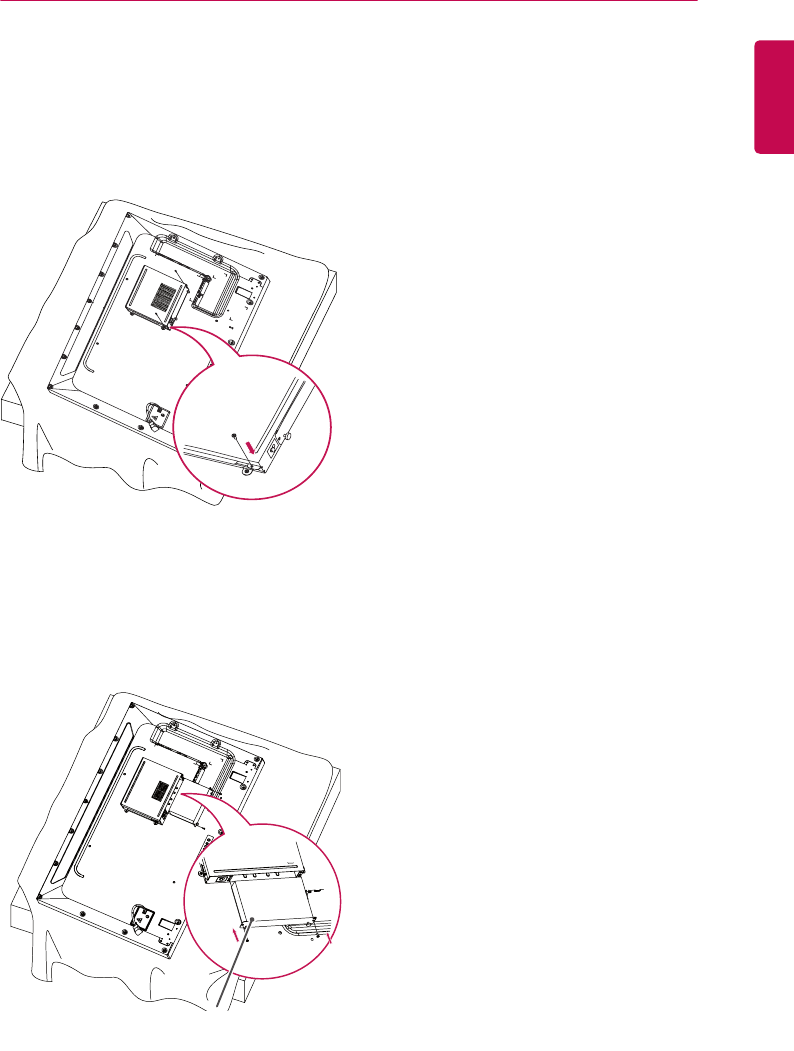
11
ASSEMBLY AND PREPARATION
ENGLISH
OPS Player
5 Close the top cover of the KT-OPSA and
tighten it on the left and right with the two
screws provided.
6 Insert the OPS Player (sold separately) into
the bottom hole of the KT-OPSA and finish
the installation by tightening the two screws
provided on the bottom.


















