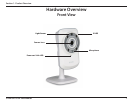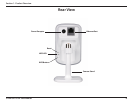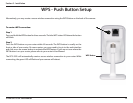12D-Link DCS-932L User Manual
Section 2 - Installation
To create a WPS connection:
Step 1
PressandholdtheWPSbuttonforthreeseconds.TheblueWPSstatusLEDabovethebutton
willblink.
Step 2
PresstheWPSbuttononyourrouterwithin60seconds.TheWPSbuttonisusuallyonthe
frontorsideofyourrouter.Onsomerouters,youmayneedtologintothewebinterface
andclickonanon-screenbuttontoactivatetheWPSfeature.Ifyouarenotsurewherethe
WPSbuttonisonyourrouter,pleaserefertoyourrouter’sUserManual.
The DCS-932L will automatically create a secure wireless connection to your router. While
connecting,thegreenLEDwillashandyourcamerawillreboot.
WPS - Push Button Setup
WPS Button
Alternatively,youmaycreateasecurewirelessconnectionusingtheWPSButtononthebackofthecamera.