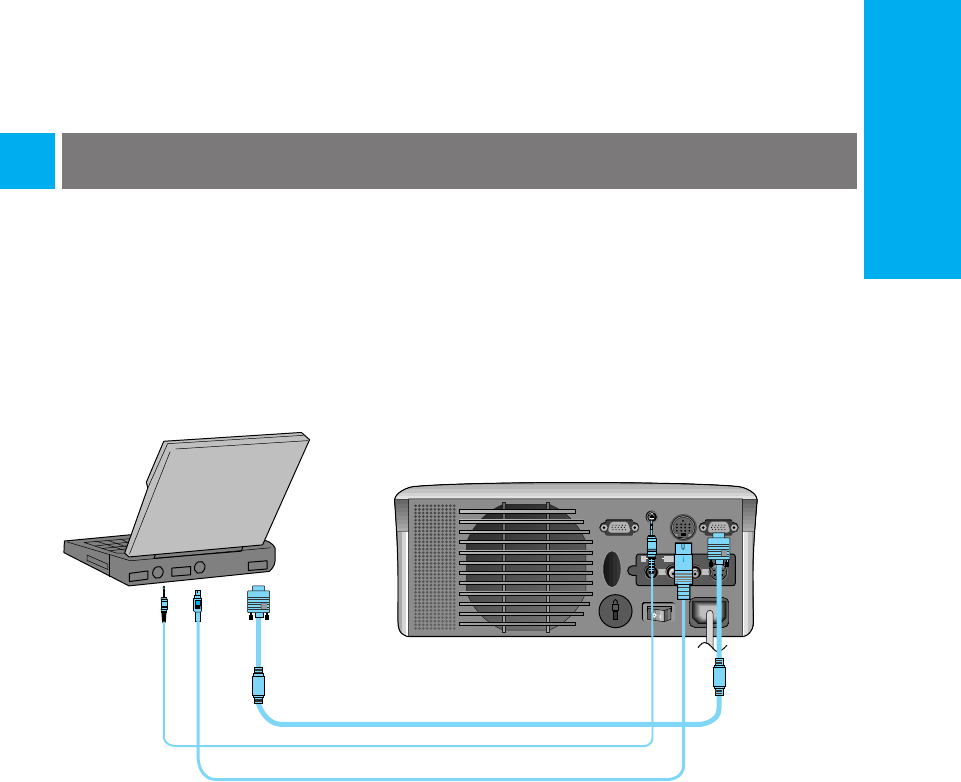
Connecting to a Notebook PC
< How to connect >
a. Connect either end of the computer cable to Computer In of the projector.
b. Connect the audio cable from the PC to Computer Audio of the projector.
c. Connect the PS/2 mouse(for IBM PC or compatible) cable(6 pin) to the Mouse of the projector.
Computer Out
AC
Computer In
Mouse
Computer
Audio
K
Audio Video
S-Video
R L/MONO
a
c
b
16
ENGLISH


















