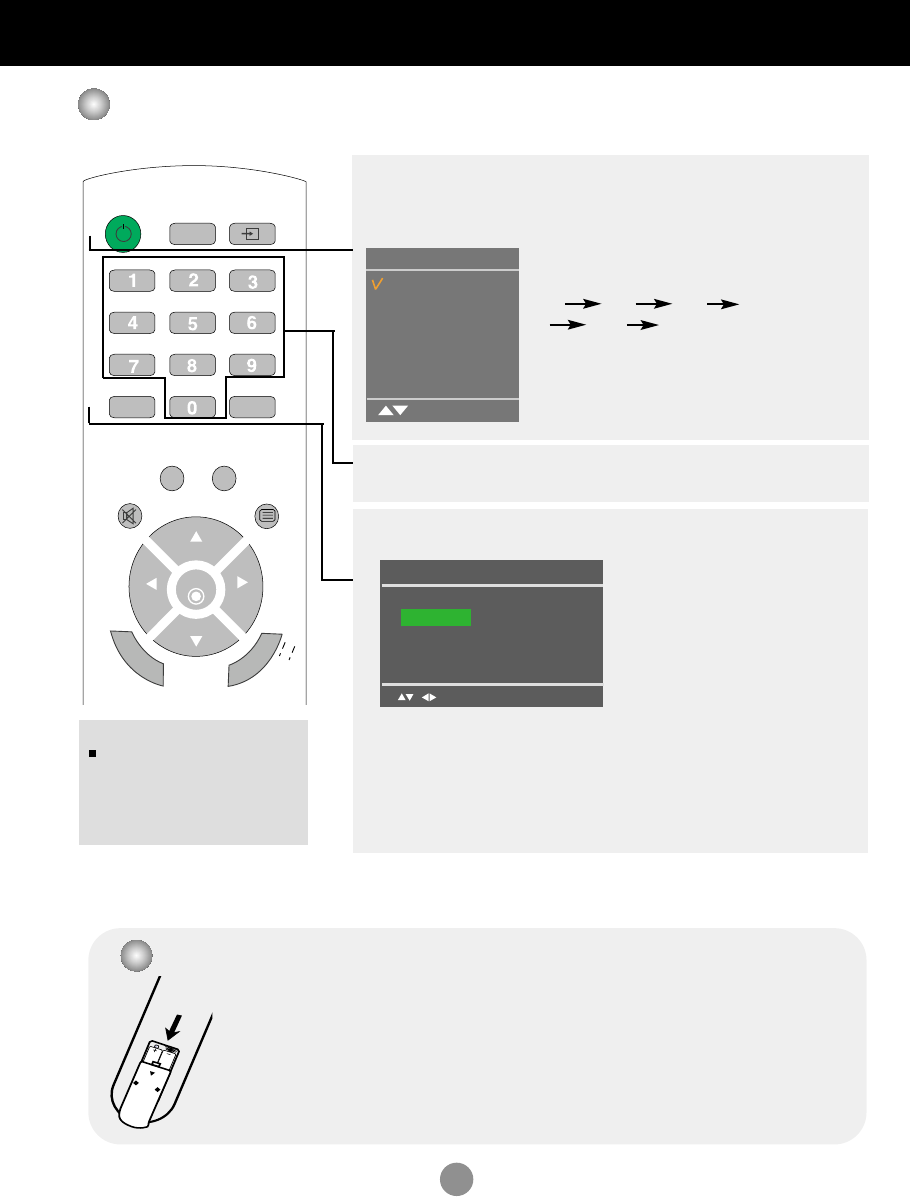
6
Name and Function of the Parts
Name of the Remote Control Buttons (A Type)
POWER
TV
INPUT
PR
PR
OK
MUTE
LIST
MENU
Q.VIEW
SLEEP
ARC
SSM
PSM
TEXT
VOL
VOL
I/II
POWER
TV :
TV button
INPUT
NOTE : In case of weak stereo
sound signals, with stereo or
Nicam stereo transmission,
select mono reception.
Each time you press the Input button it will
change to
TV AV1 AV2 Component
RGB DVI.
If nothing is inputted for several seconds the
screen will automatically move to the
selected menu.
1. Take out the battery cap.
2. Insert the batteries with correct polarity (+/-).
3. Close the battery cap.
• Dispose of used batteries in the recycle bin to prevent environmental pollution.
Inserting batteries into remote control.
Number buttons
Able to directly select and change channel.
LIST : Programme list
To display the programme list (0~ 99).
Q.VIEW : QUICK VIEW Button
To display the previously selected TV channel
Note: TV channels displayed in blue have been setup
to be skipped in the Programme Edit menu.
Programme List
OK MENU
0 C 01 5 C 07
1 C 35 6 C 50
2 C 05 7 C 51
3 C 11 8 C 41
4 C 04 9 C 63
Input
TV
AV1
AV2
Component
RGB
DVI
OK


















