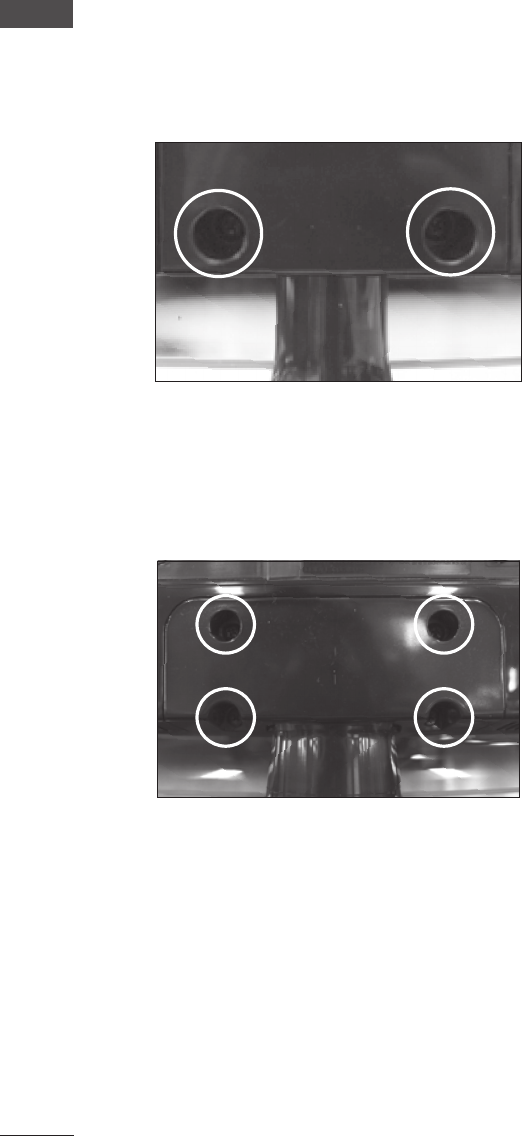
10
PREPARATION
PREPARATION
DETACHING STAND BODY
■ The image shown may be somewhat different from your set.
■ Remove the Stand Body in the same way as the following when using it as a Wall Hook.
1. Remove the screw 2 point.
2. Pull the stand body.
1. Remove the screw 4 point.
2. Pull the stand body.
<M1962DP/M2062DP/M2262DP/M2362DP>
<M2762DP>


















