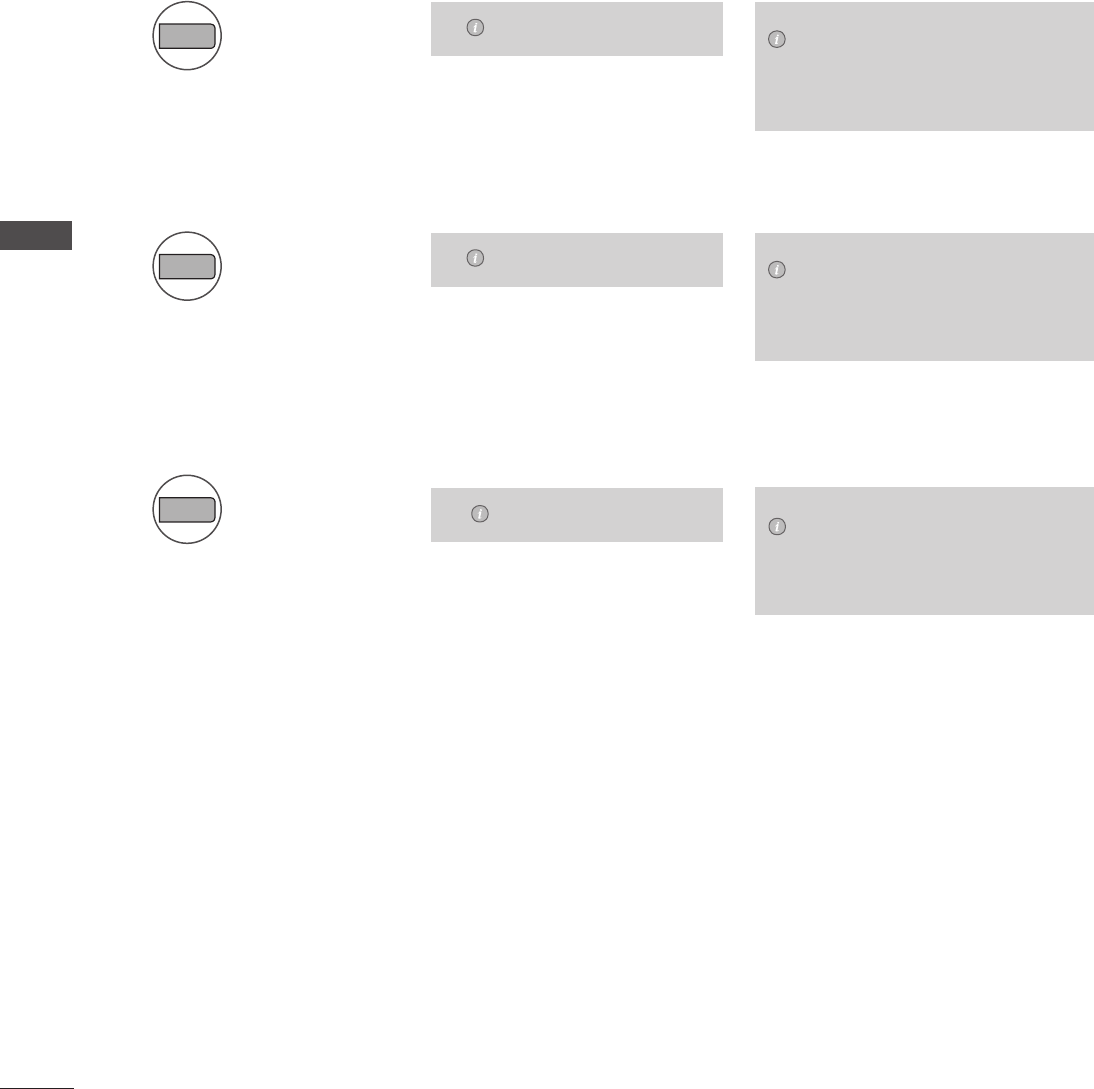
78
PICTURE CONTROL
PICTURE CONTROL
2. Using Auto Config. (Remocon)
This function is available for RGB signals only.
<1600 x 900 Resolution>
<1360 x 768 Resolution>
<Others Resolution>
<Others Resolution>
<Others Resolution>
<1920 x 1080 Resolution>
Press Auto Config.
Press Auto Config.
<M2062DP>
<M1962DP>
<M2262DP/M2362DP/M2762DP>
Press Auto Config.
Auto Config.
Auto Config.
Auto Config.
Auto in progress
Auto in progress
Auto in progress
For optimal display
change resolution 1600 x 900
Auto in progress
For optimal display
change resolution 1360 x 768
Auto in progress
For optimal display
change resolution 1920 x 1080
Auto in progress


















