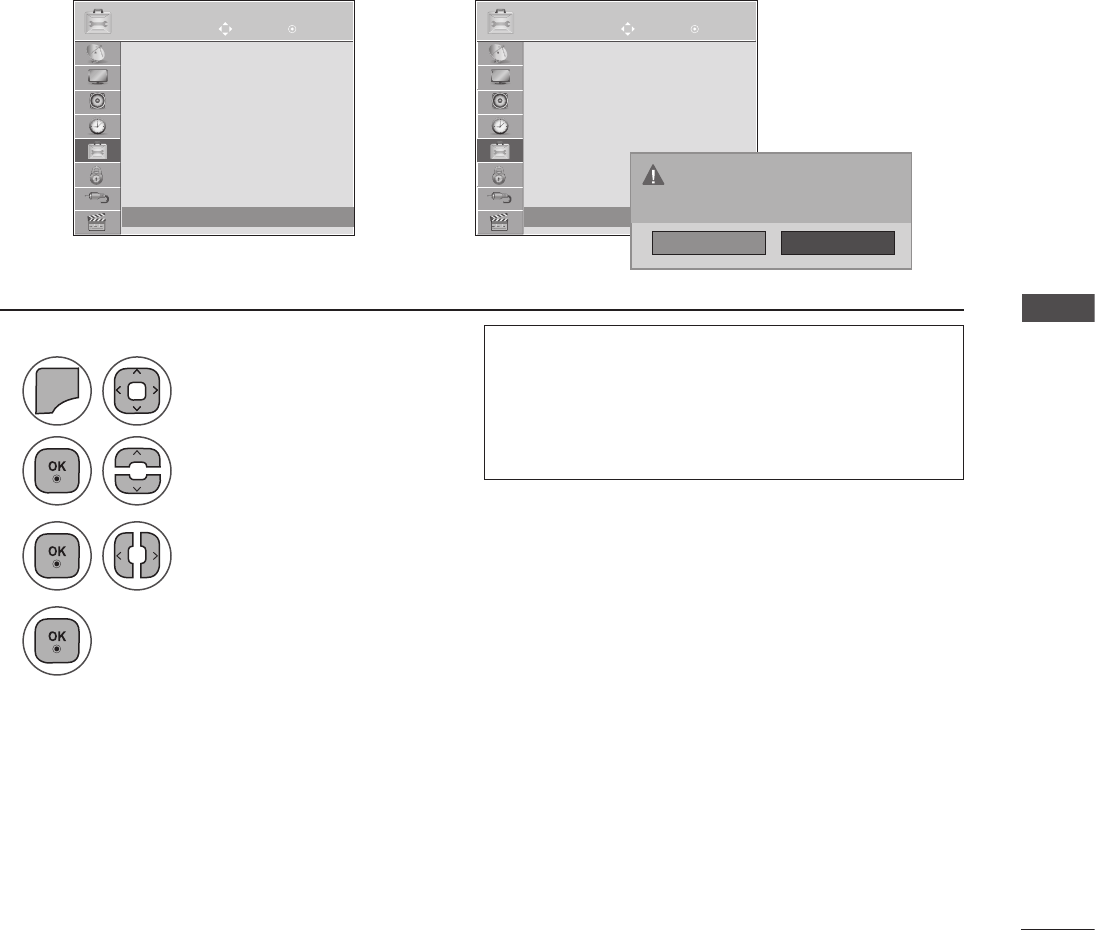
107
OPTION SETTIN
This function initializes all settings.
But the settings of ꕋ Day and ꕋ Night of the Picture Mode cannot be initialized.
It is useful to initialize the product or when you move to other city or country.
When the Factory Reset is completed, you must restart the Initializing setup.
When the Lock System menu is "On", the message to enter the password appears.
INITIALIZING(RESET TO ORIGINAL FACTORY SETTINGS)
1
2
3
4
MENU
Select Factory Reset.
Select Yes.
Start Factory Reset.
Select OPTION.
OPTION OPTION
▲
Disabled Assistance
Country : - -
Input Label
Set ID : 1
Power Indicator : On
Demo Mode : Off
Mode Setting : Home Use
Factory Reset
▲
Disabled Assistance
Country
: - -
Input Label
Set ID : 1
Power Indicator : On
Demo Mode : Off
Mode Setting : Home Use
Factory Reset
Move MoveOK OK
Factory Reset ꔉ Factory Reset ꔉ
➩
• Press the MENU or EXIT button to close the menu window.
• Press the BACK button to move to the previous menu screen.
No
Yes
All user settings and channel
settings will be reset. Still
Continue?
• In Lock System "On", if you forget your pass-
word, press '0', '3', '2', '5' on the remote control
handset.


















