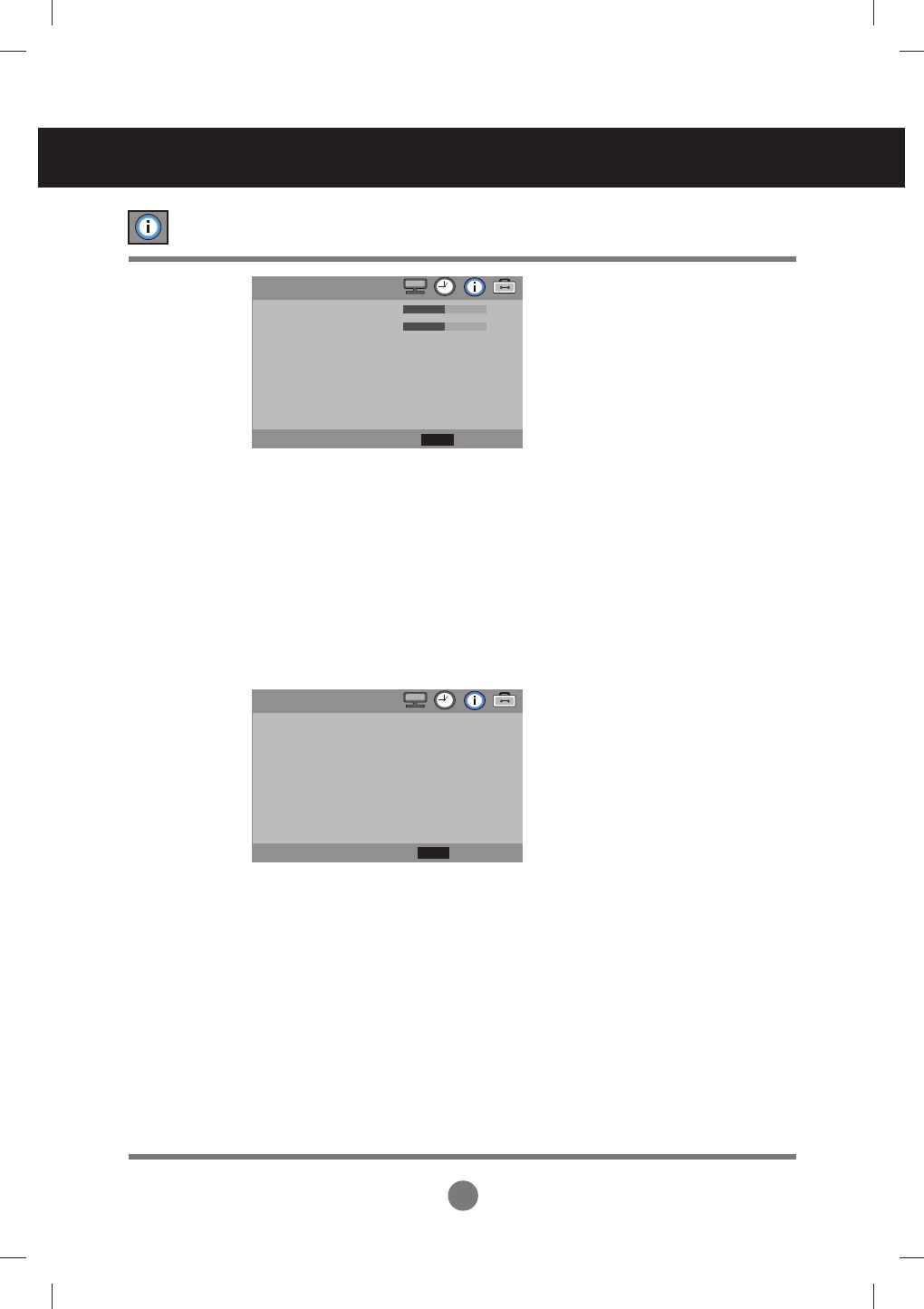
17
Adjusting OSD image
H-Position
V-Position
Display Time
Information
Moving the OSD screen position horizontally.
Moving the OSD screen position vertically.
To set the period of time that the OSD is displayed on the screen.
(Available times : Off, 15, 30, 45, 60second.)
This menu shows the input source and software version of the product.
User Menus
OSD
Off
>
◄► Move
H-Position
V-Position
Display Time
Information
Select
Back
MENU
▲
▼
Information
◄► Move
<Information>
Source : RGB
Resol : 1280 x 1024(P)
H Freq : 64 KHz
V Freq : 60 Hz
Version : LG 0.20
Select
Back
MENU
▲
▼


















