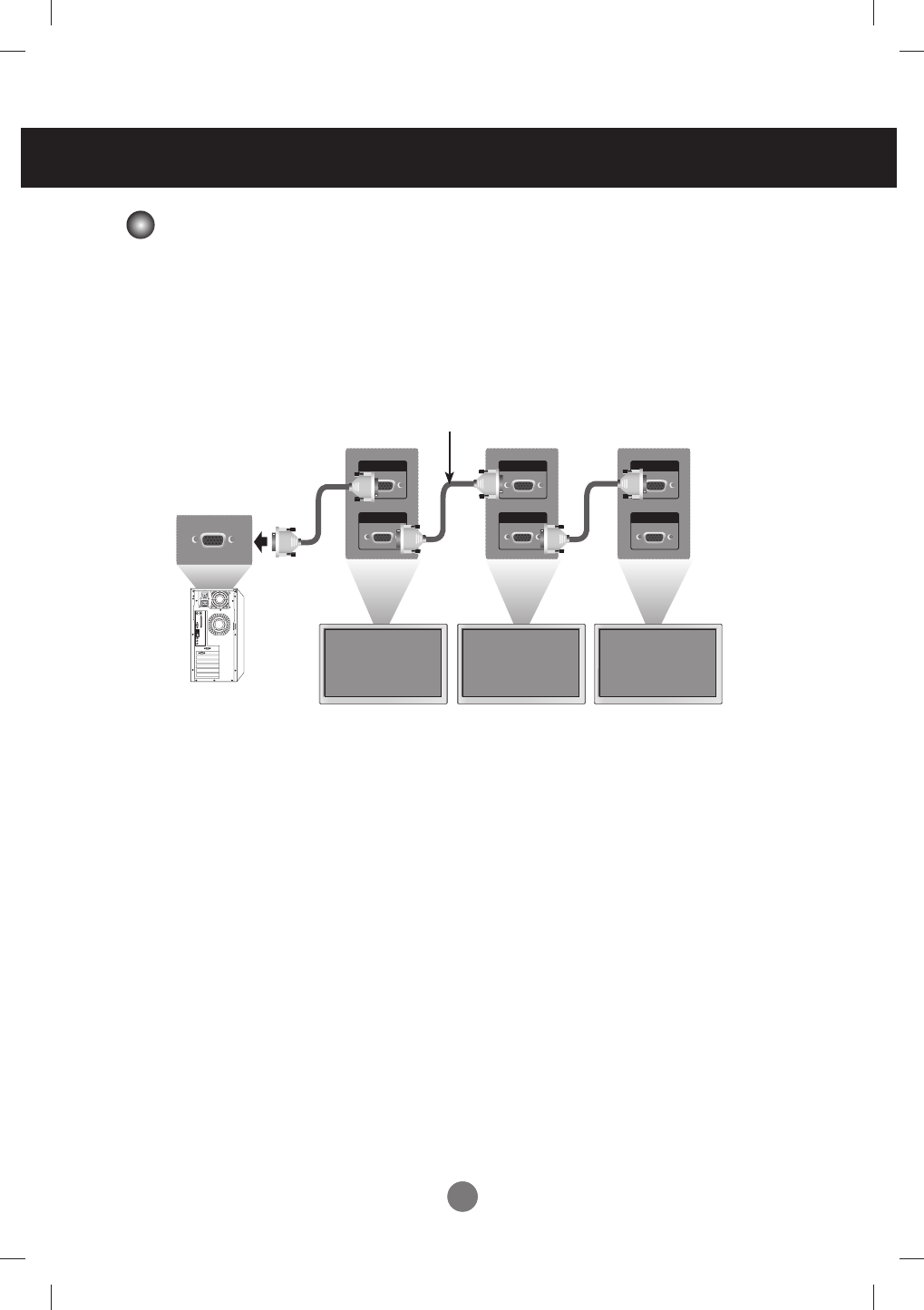
8
8
Connecting to External Devices
Use this function when displaying ANALOG RGB inputs of a PC to the other product.
• To use different products connected to each other
Connect one end of the signal input cable(15-pin D-Sub Signal Cable) to the RGB OUT connector of
product 1 and connect the other RGB IN connector of other products.
Case Analog RGB Connect
(Maximum 1.8 m)
RGB IN
RGB OUT
HDMI IN
HDMI OUT
HDMI IN
HDMI OUT
HDMI IN
HDMI OUT
RGB IN
RGB OUT
RGB IN
RGB OUT
Product 1 Product 2
Product 3
PC
Daisy Chain Monitors


















