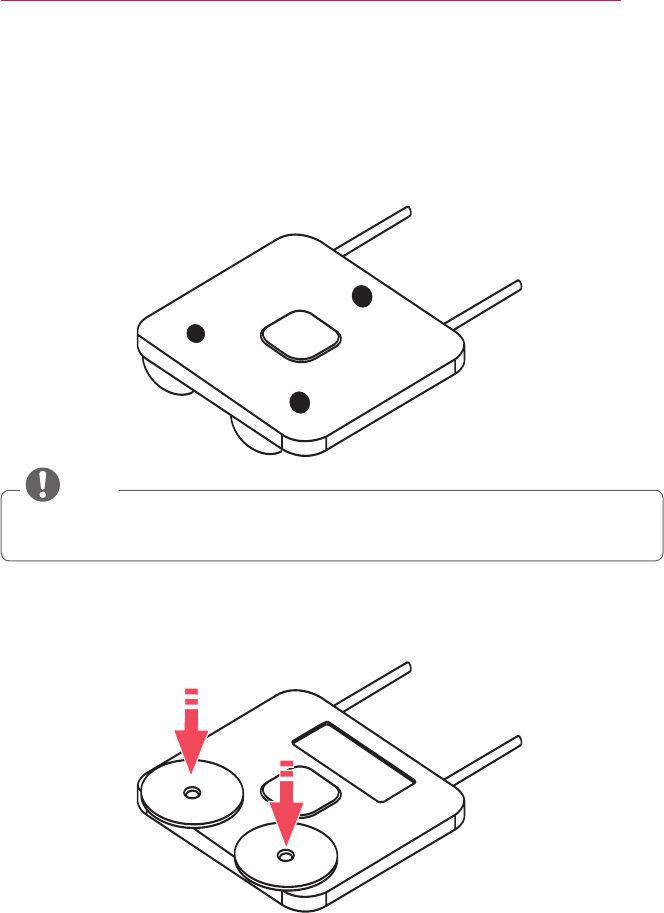
7
INSTALLATION
3
If the Ez bracket does not stay level, attach a rubber to the bottom of the bracket to
make it level.
(If you cannot make it level using a rubber, remove or add a plate. To add a plate,
make sure to use screws that came with the product.)
NOTE
If you cannot make it level by attaching a rubber, remove or add a plate. (To add a
plate, make sure to use screws that came with the product.)
4
Place the Laser Display onto the Ez bracket by aligning the guide pins and the holes
on the adjustable bracket.


















