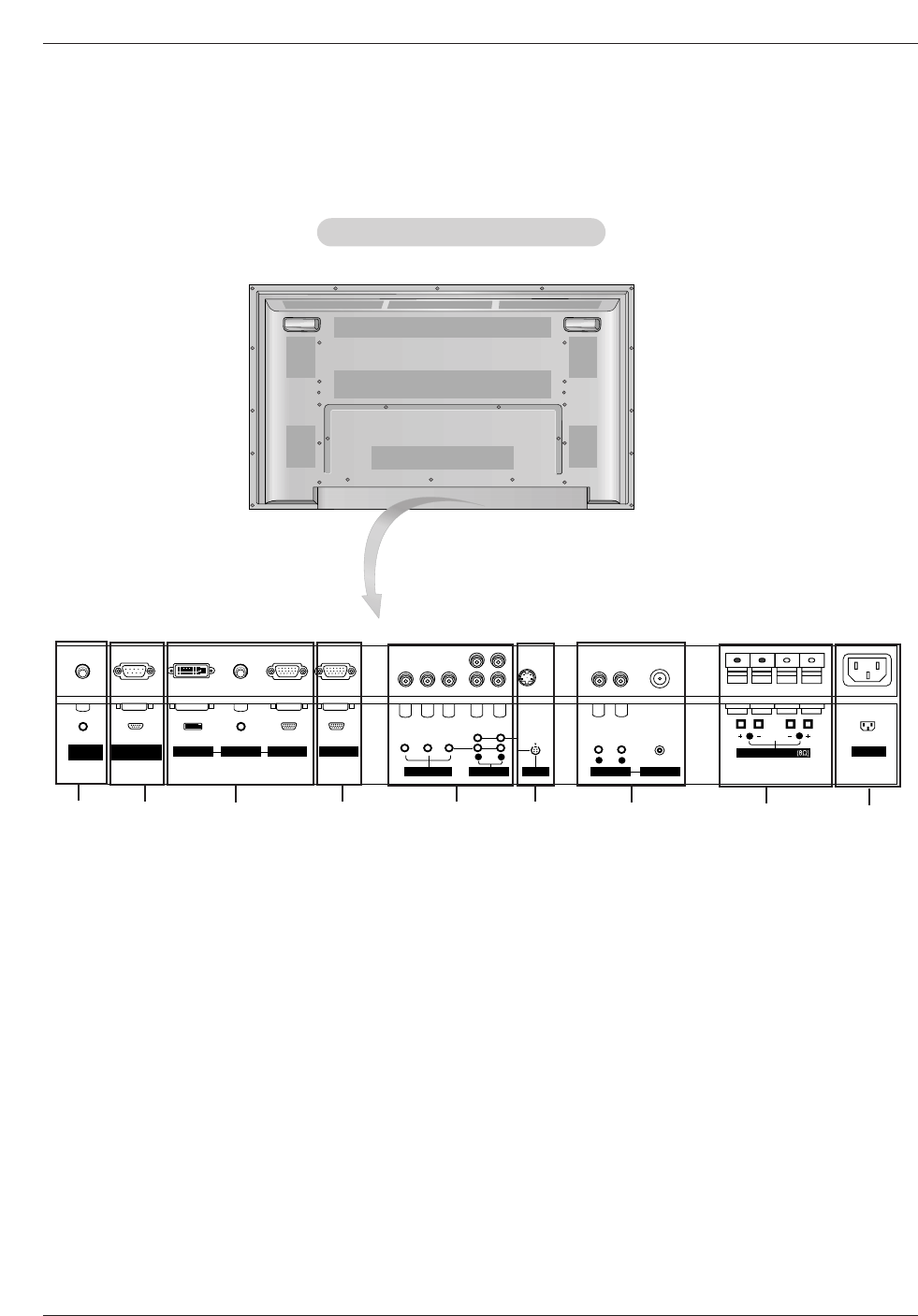
8 Plasma Monitor
Introduction
Connection Options
Connection Options
AC INPUT
AUDIO INPUT RGB OUTPUTRGB INPUTDVI INPUT
RS-232C INPUT
(CONTROL/SERVICE)
REMOTE
CONTROL
( )
( )
( )
( )
EXTERNAL SPEAKER
R
L
R
L
AUDIO INPUT
VIDEO INPUT
AUDIO INPUT
S-VIDEO
YP
B
P
R
(MONO)
COMPONENT INPUT
R
L
5
1. REMOTE CONTROL
Connect your wired remote control to the remote control
port on the Monitor.
2. RS-232C INPUT (CONTROL/SERVICE) PORT
Connect to the RS-232C port on a PC.
3. DVI (Digital Visual Interface) INPUT/
AUDIO INPUT/ RGB INPUT JACKS
Connect the monitor output connector from a PC to the
appropriate input port.
4. RGB OUTPUT PORT
You can watch the RGB signal on another monitor, connect
RGB OUTPUT to another monitor’s PC input port.
5. COMPONENT INPUT/AUDIO INPUT JACKS
Connect a component video/audio device to these jacks.
6. S-VIDEO INPUT SOCKETS
Connect S-Video out from an S-VIDEO device to the S-
VIDEO input.
NOTE: AUDIO INPUT of S-VIDEO is worked by L(mono).
7. VIDEO / AUDIO (L/MONO) INPUT SOCKETS
Connect audio/video output from an external device to
these jacks.
8. EXTERNAL SPEAKER (8 ohm output)
Connect to optional external speaker(s).
* For further information, refer to ‘Speaker & Speaker
Stand’ manual.
9. POWER CORD SOCKET
This Monitor operates on an AC power. The voltage is indi-
cated on the Specifications page. Never attempt to operate
the Monitor on DC power.
Back Connection Panel
Back Connection Panel
1
3
4
2
8
6
9
7
- Connection panels shown may be somewhat different from your monitor.


















