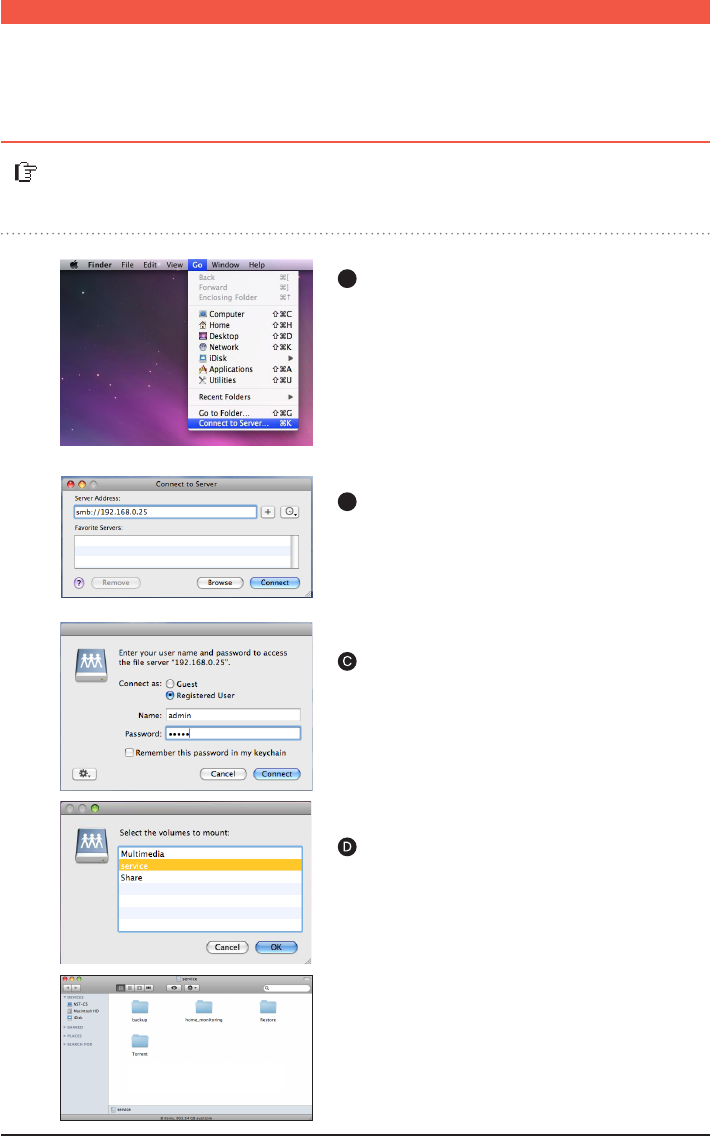
28
A
Click “Move” from the Menu bar
-> Select “Connect to Server”.
In the address prompt, add the IP address of
LG Network Storage in this fashion [smb://IP
Address] -> Click the ‘Connect’ button.
B
You can manually add share folders on the Explorer by adding the folder in the
Mac server list.
※
Refer to 22p for LG Network Storage IP
address.
Enter login ID and Password -> Click
‘Connect’ button.
※
Administrators ID : admin,
Default Password : admin
-
Select the desired volume from the LG
Network Storage folder list. (e.g.: /service) ->
Click ‘OK’.
Selected shared folder will open and show its
contents.
File Uploading and Downloading
l Network folder (Mac)


















