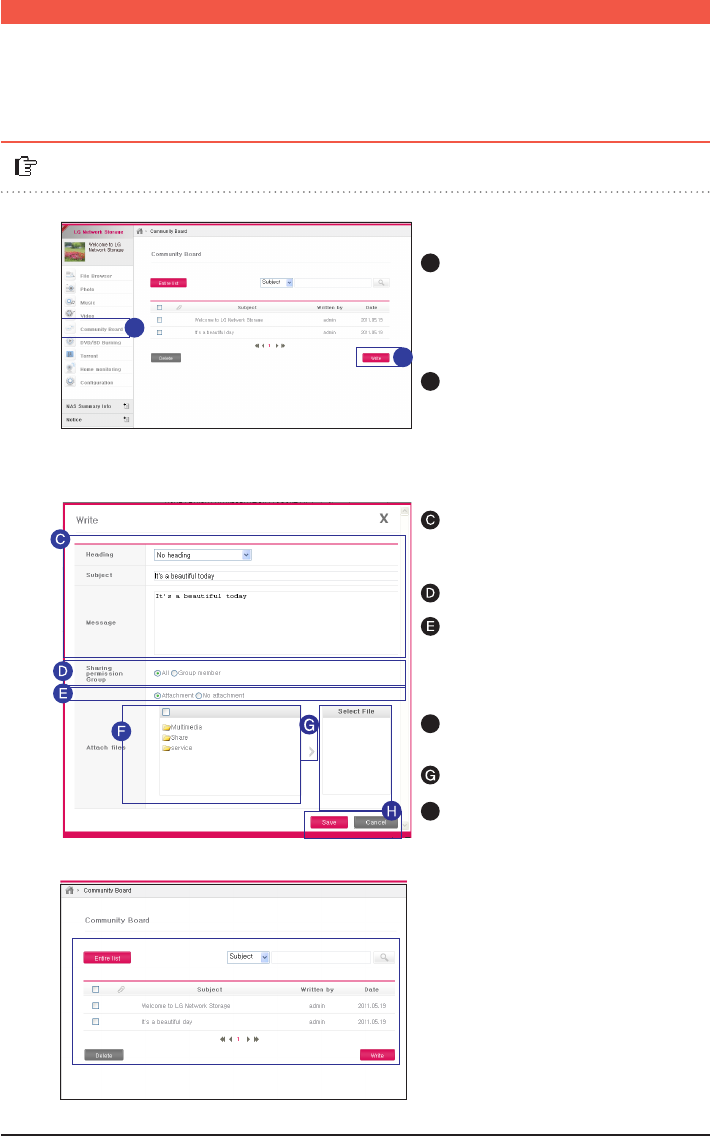
36
※
You can only add files on LG
Network Storage.
This is a bulletin board for sharing with group members or all users.
A
Connect to Network
Storage Web Menu ->
Click on ‘Community
Board’.
A
Click on ‘Write’.
B
After selecting a kind of
‘Head’, enter ‘Subject’ and
‘Message’
Select ‘Sharing group’
Select ‘File Attachment’ to
add files or
Select the file if you want
to attach additional files.
Click on the arrow.
After confirming the file,
click ‘Save’
- If the posted files register,
the targeted receivers will
be notified.
F
H
Using Network Storage
l Sharing through Community Board
B


















