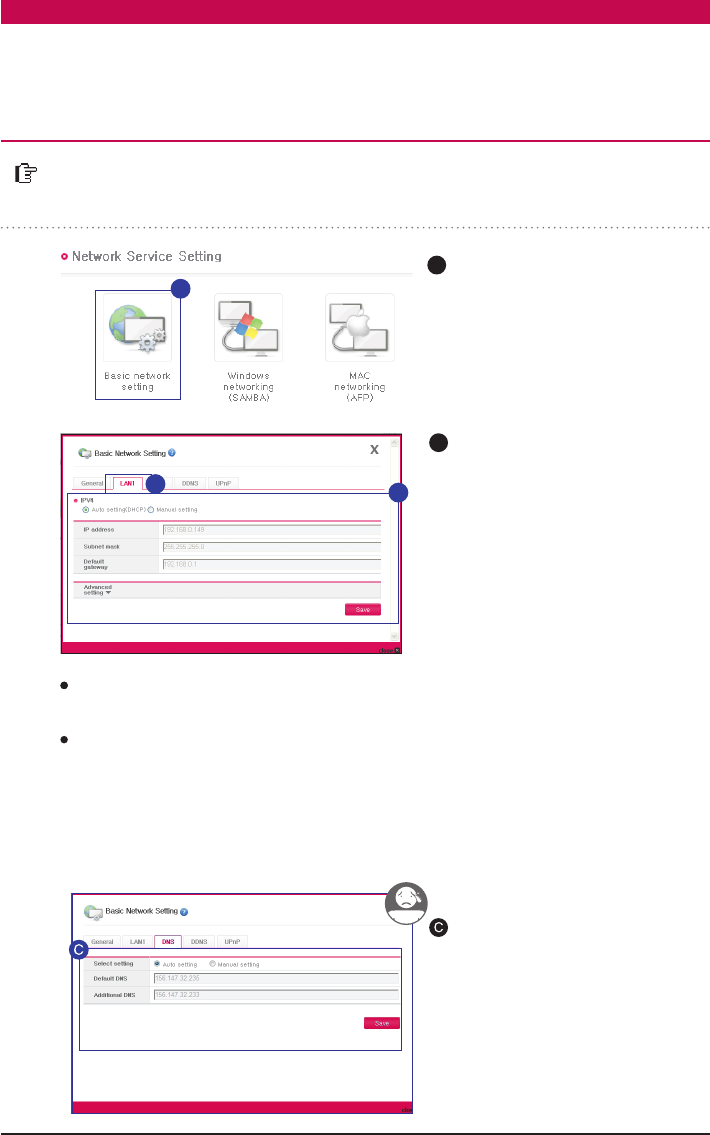
69
A
B
After checking the wanted
setup method, click on ‘Save’
If you wish to be assigned an automatic IP address : Select ‘Get Automatic IP address
(DHCP)’. You need DHCP server(or internet IP router) within the network.
If you have an IP address you want to use : Select ‘Manual IP setting’.
- Enter IP address.
- Enter Subnet Mask.
- Specify default Gateway.
If there are no Basic Gateway in the network then enter the IP address.
※
If connection problem arise due to setting, you can change the setting using NAS Detector.
This specifies IP address properties of network interface.
You need to have caution because this can limit the connection of the system.
Manual setting is only for advanced users
with experience in network settings.
Enter the DNS server by
clicking ‘DNS’ tab.
※
B
Network Setup l Setting up LAN
A
Connect to Network Storage
Web Menu -> Configuration
-> Network Service Setting ->
Basic network setting ->
Click ‘LAN1’ tab.
A


















