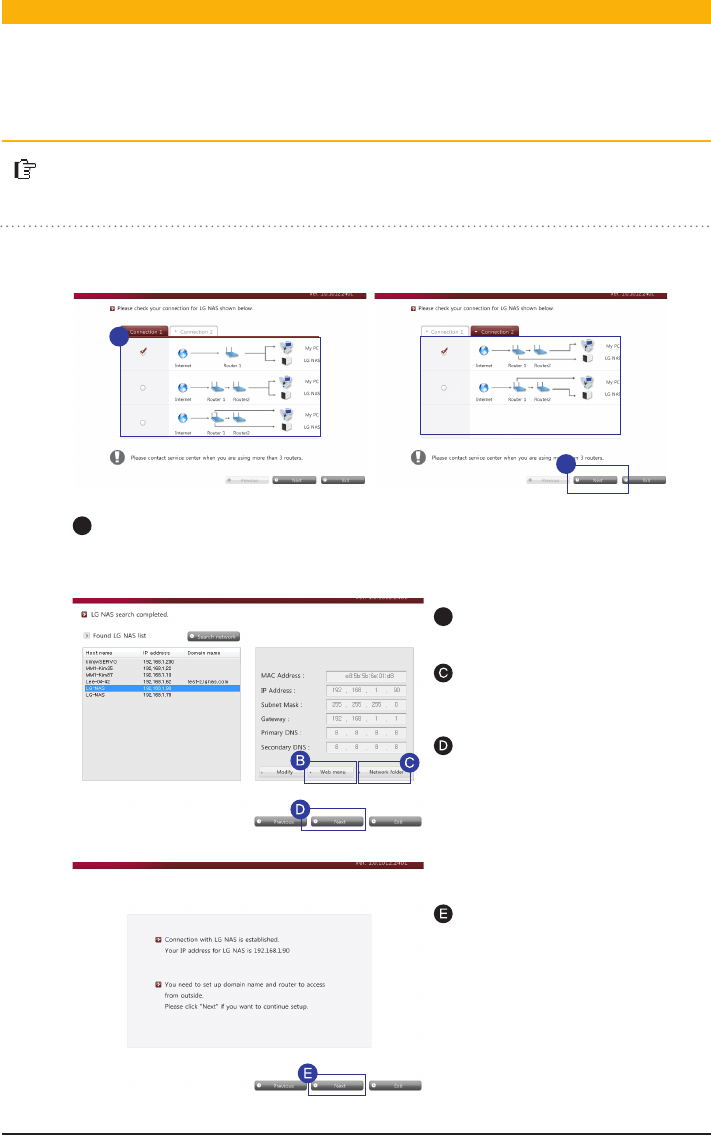
19
If Network Storage doesn’t
appear, recheck the connec-
tion and click ‘Search network
button’.
※
Helps to easily set up Network Storage and complicated networks (DDNS, Port
Forwarding).
A
After running Installation Wizard, choose the router currently connected to Network
Storage and click ‘Next’
Click ‘Next’
After checking the content
click ‘Next’.
Create short cut icon on the
desktop by clicking ‘web menu’
Create short cut icon on the
desktop by clicking ‘Network
Folder’.
※ Compatible with only Windows OS. Use NAS Detector for Mac OS.
B
A
A
Network Storage set up
l LG Network Storage Installation Wizard


















