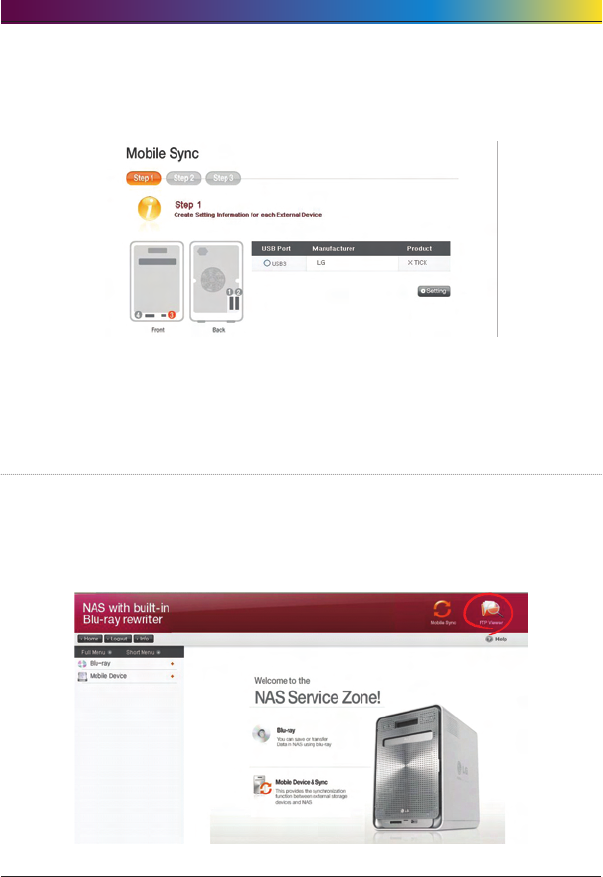
. LG NAS web menu usage (Regular users)
11
② Click the “Mobile Sync” button at the bottom of the page.
③ port is indicated as the LG NAS recognizes the connecting device. Select device to
be configured for sync and click on the ‘Setting’ button.
④ Name, respective file/folder, Sync method, Frequency log etc can be set up. For
setting options, please refer to <USB Sync>.
FTP Viewer
The LG NAS a shortcut function which helps access files at one click to files within the
LG NAS from the web menu.
①
Click on the ‘FTP Viewer’ icon above.


















