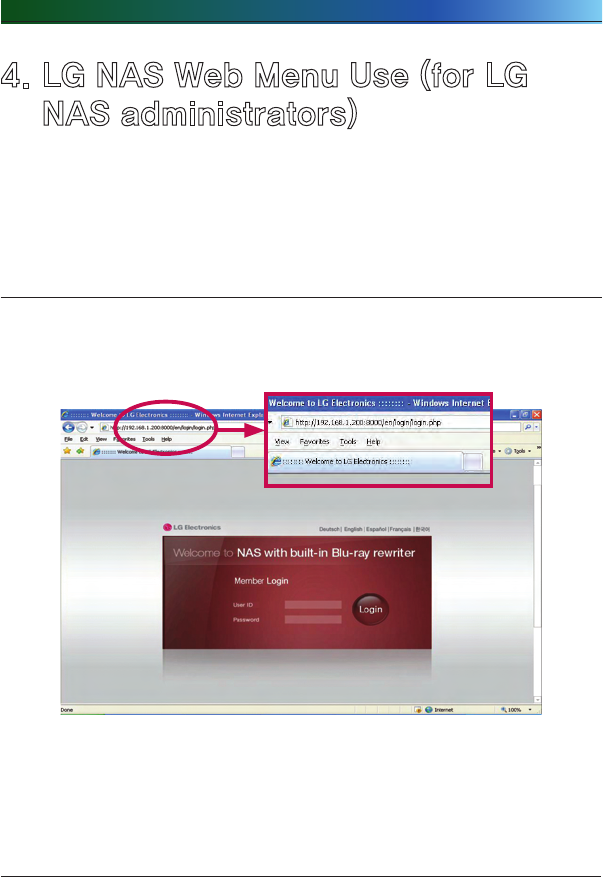
. LG NAS Web Menu Use (for LG NAS administrators)
. LG NAS Web Menu Use (for LG
NAS administrators)
Support for the LG NAS to remotely connect and set the web menu is available. The LG
NAS Web Menu is a webpage that users can open from their LG NAS. If the LG NAS is
connecting to the network using the current IP address, the LG NAS settings can be
changed on the web browser.
Administrator’s Web menu access
① Open your web browser and input 『http://IP address』 in the address bar. If the IP
address is not known, refer to <PC Application Program Usage> or <IP Setup>
* If the DDNS service offered by the LG NAS is used, log in access to http://UserId.
lgnas.com is allowed instead of use of the IP address. For more details, refer to
<DDNS>
② Enter ID and password.
* The LG NAS initial ID is admin, and the initial password is admin.
* For security, it is advised to change administrator’s password.


















