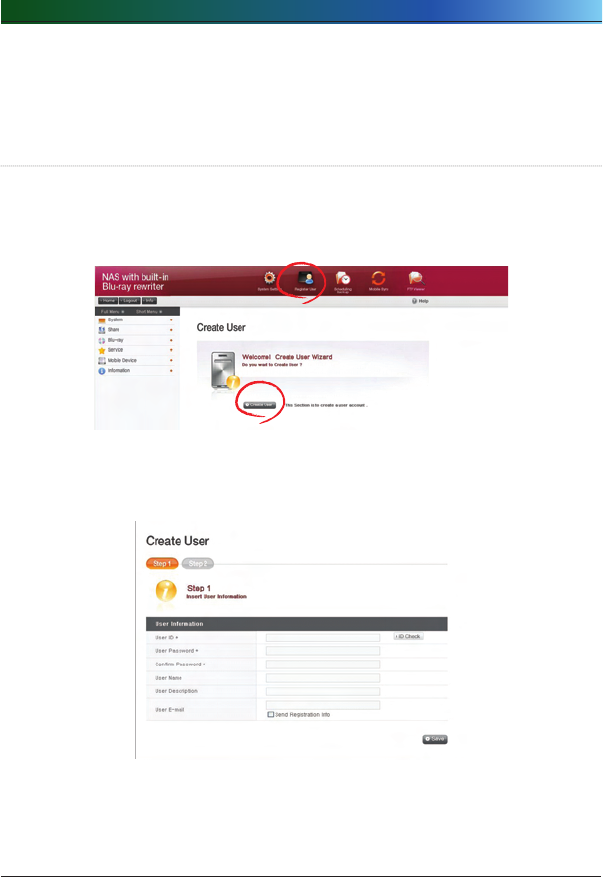
. LG NAS Web Menu Use (for LG NAS administrators)
⑦ When all the inputting is finished, click the ‘Confirm’ button. Now, the LG NAS
is set up for use. For work on detail options and sharing management or mobile
synchronization with a Blu-ray drive, proceed to the next menu.
User registration
There is a LG NAS create user help wizard menu.
① Click the “Register User” button.
② Input the desired user ID, Name, Password, description and email address, then
click the ‘Save’ button.


















