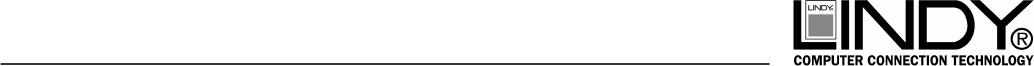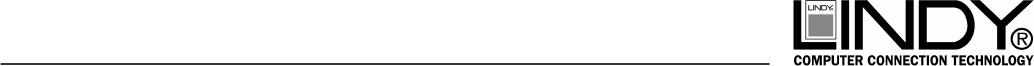
ter
Introduction
Thank you for purchasing the LINDY USB 2.0 IDE/SATA Adapter. This versatile adapter allows you to
connect IDE and SATA disk drives to your computers USB port, without the need for a dedicated drive
housing. This USB adapter also features 2 USB connectors to provide power to 2.5” disk drives, directly
from your computer.
Package Contents
LINDY USB 2.0 SATA & IDE Adapter
Mains power supply unit
USB A Cable
SATA adapter cable
SATA – IDE 4 pin power adapter
This manual
Features
2 x USB connector for additional power
Supports 2.5”, 3.5” and 5.25” drives
Supports SATA and IDE/ATA hard disk drives
High Speed USB 2.0 Interface
Plug and Play
Installation
The LINDY USB 2.0 IDE/SATA Adapter can be quickly and easily installed on both Windows (ME, 2000,
XP, 2003 & Vista) and Mac (OSX 9.X or higher) computers.
1. Connect your IDE/SATA drive to the USB Adapter.
2. Next connect the USB Adapter to an available USB port on your computer using the supplied cable.
3. After a short while you will see the Found New Hardware message and Windows will install the
drive.
4. Once Windows has finished installing your drive you will see Your new hardware is installed and
ready to use.
5. Go to My Computer and you will be able to see your newly installed drive.
Disconnecting
Windows
1. Go to your System Tray in the bottom right of your display.
2. Double click on the Safely Remove Hardware icon.
3. You will be presented with a list of devices connected to your PC.
4. Highlight the drive you want to remove and click Stop and then OK.
5. You will then see the Safe To Remove Hardware.
6. You may now remove your drive.
Mac
1. Close all windows on your Mac computer.
2. Drag the USB icon to Recycle.
3. You may now remove your drive.
LINDY No. 42868
www.lindy.com
USB 2.0 IDE/SATA Adapter