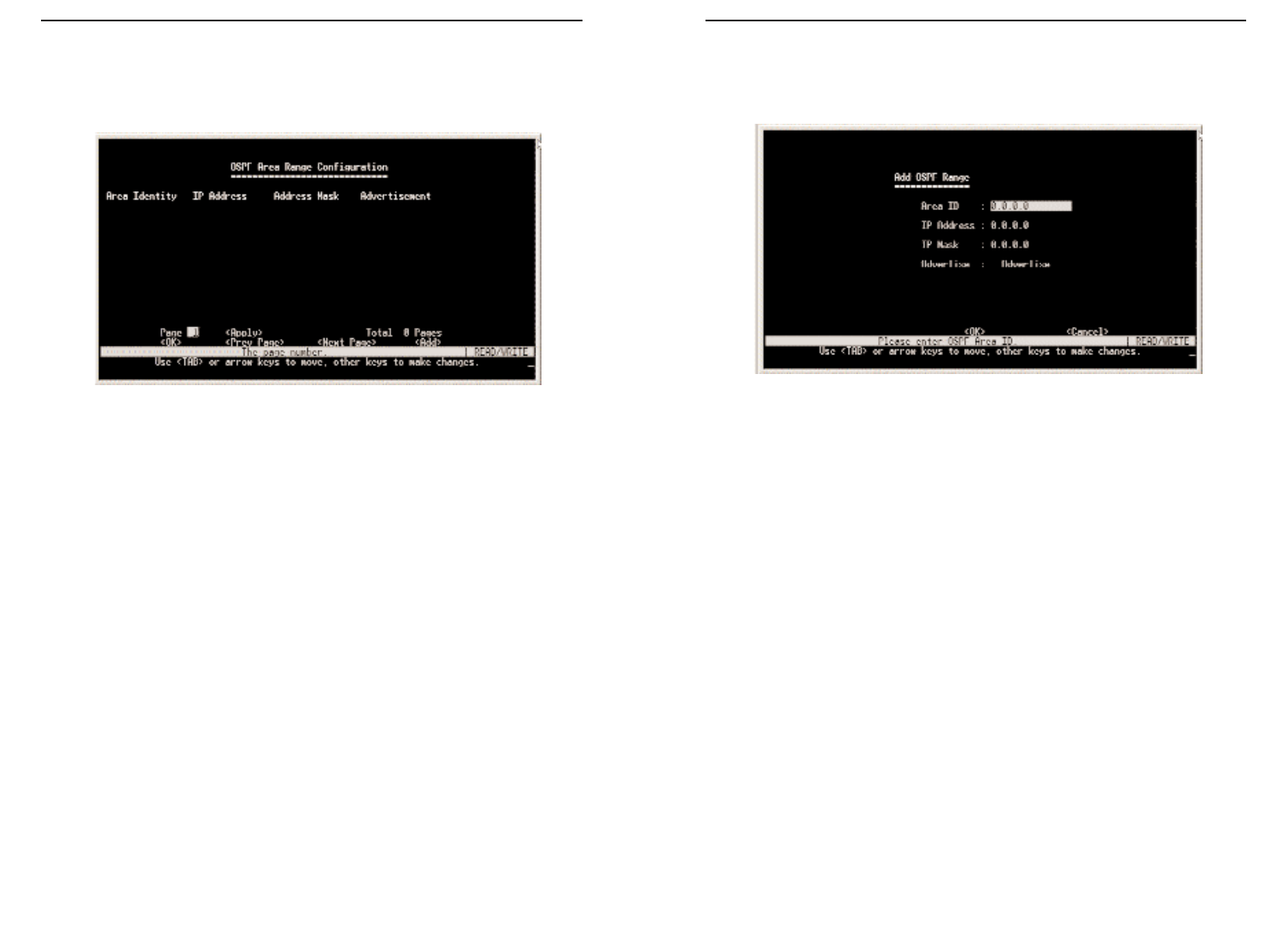
EtherFast
®
Layer 3 Management 24-Port 10/100 + 2-Port Gigabit Ethernet Switch
Add OSPF Range
The Add OSPF Range screen allows you to add an OSPF range.
• Area Identity - The OSPF Area to which the attached network
belongs.
• IP Address - The IP protocol address for this interface.
• Address Mask - This indicates the portion of the IP interface address
with the IP interface.
• Advertise - Select whether or not this OSPF range should be adver-
tised or not.
Select OK to return to the previous panel. Select Cancel to cancel any changes.
65
Instant EtherFast
®
Series
OSPF Area Range Configuration
The OSPF Area Range Configuration Menu screen allows you to con-
figure the area range parameters.
• Area Identity - The OSPF Area to which the attached network
belongs.
• IP Address - The IP protocol address for this interface.
• Address Mask - This indicates the portion of the IP interface address
with the IP interface.
• Advertisement - Unit of data describing the local state of a router or
network.
Select Apply to make changes. Select OK to return to the previous panel.
Select Cancel to cancel any changes. Select Prev Page to view the previous
page. Select Next Page to view the next page. To display a specific page, set
the page number in the Page field and then press Apply. Select Add to add an
area range.
64


















