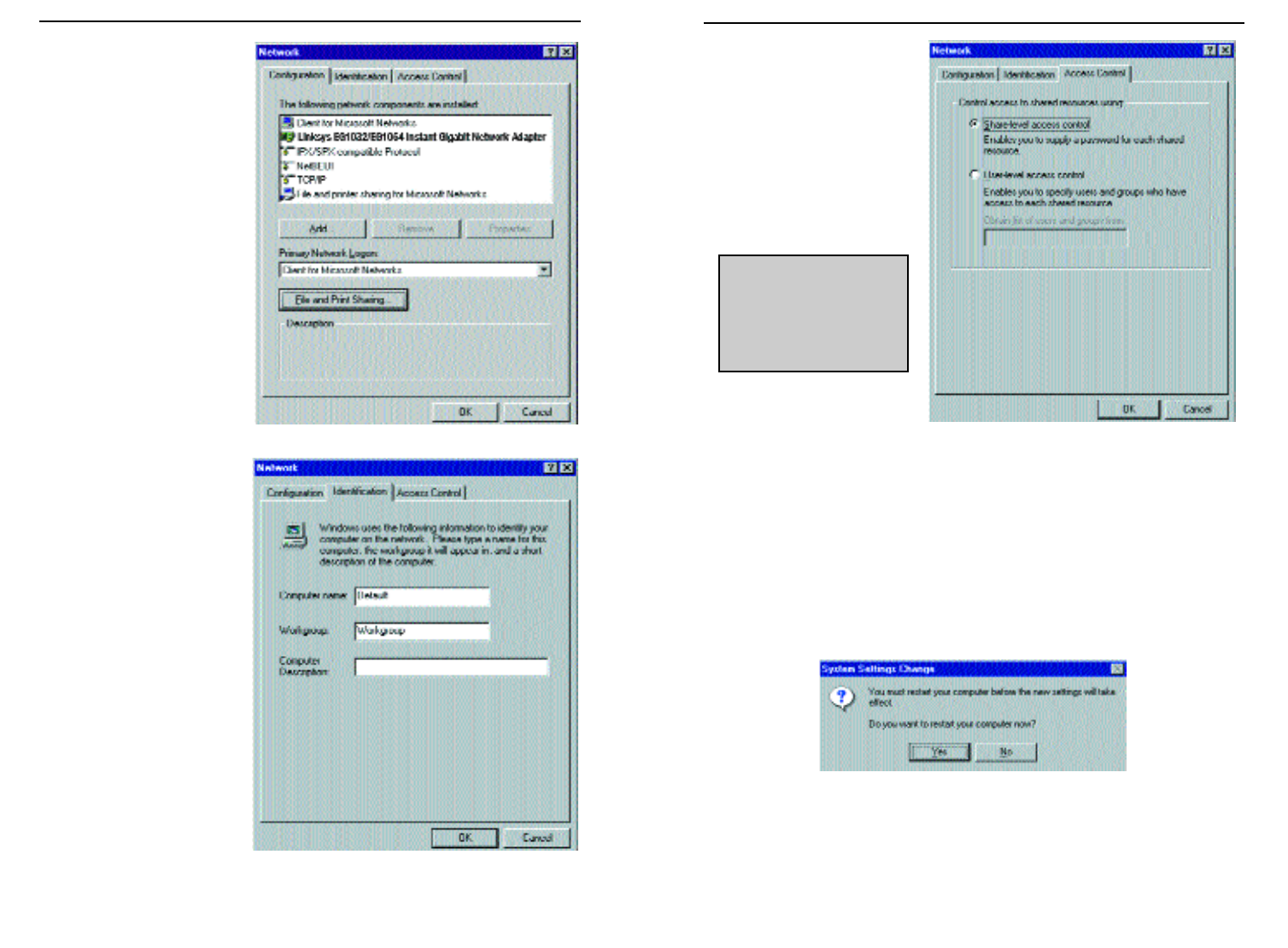
11. Optional: Choose the
Access Control tab.
Ensure that Shared-level
access control is selected.
If the setting is on User-
Level access control and
you can’t change it, skip
to the Troubleshooting
section
.
12. Click the OK button. Your system may or may not ask you for your
Windows CD-ROM or the location of the Windows installation files.
Direct Windows to D:\win95(win98 for Windows 98, win9x for
Windows Millennium where D: is your CD-ROM Drive) if you have your
Windows CD-ROM, or to C:\windows\options\cabs if you don’t.
13. Once Windows has copied the necessary files, the System Settings Change
window appears. Remove all disks from your PC and click on Yes to restart
your PC. If you don't see this window, simply shut down Windows and
restart your PC. Remember to remove the installation disk and CD-ROM,
if necessary, prior to rebooting.
14. A Logon window will appear, requiring you to enter a username and pass-
word. Make up a username and password and click OK. Do not click the
ESC or Cancel buttons, or you won't be able to log onto the network. If
the logon does not appear or if it does not allow you to log on, refer to the
Troubleshooting section.
NNoottee::
Your Computer
and Workgroup Names
must be fewer than 15
alphanumeric charac-
ters.
7. After ensuring that all
of the listed network
components are
installed on your sys-
tem, ensure that Client
for Microsoft
Networks is listed in
the Primary Network
Logon box.
8. Click on the
Identification tab.
Type the name of your
computer in the
Computer Name box.
Choose a name that is
unique from the other
computer names on the
network.
9. Type the name of your
workgroup in the
Workgroup box. The
Workgroup name
should be the same
Workgroup Name in
use by all of the other
PCs on the network.
Use the same
Workgroup Name that
is in use on your other
computers. Do not click
OK when you have
completed these fields.
10. Enter a description of
your computer in the
Computer Description
box. This box is option-
al. Do not click OK
when you have com-
pleted these fields.
Instant Gigabit Series
EtherFast
®
10/100/1000 8+1 Workgroup GigaSwitch Starter Kit
4645


















