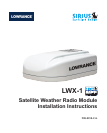4
2. AR Flush Mount Installation (through deck)
AR Flush Mount with cable routed through the deck.
To use AR Flush Mount through-deck installation:
Remove the four AR Bolts & Nuts (the AR Cover and AR Base are 1.
factory tted – DO NOT ATTEMPT TO SEPARATE THEM)
Use the AR Gasket as a template to mark where the AR Mounting 2.
Screws and AR Interconnect Cable holes are to be pre-drilled
Drill the 1/32 inch diameter starter holes for the AR Mounting Screws 3.
and the 1/2 inch diameter hole to route the AR Interconnect Cable
through the deck. Make sure the gasket is sealed tightly against the
deck
Insert AR Interconnect Cable through the deck and pull it through 4.
Using the four AR Mounting Screws provided, mount the AR to the 5.
deck
Insert AR Screw Caps into AR Bolt recesses on the AR Cover6.