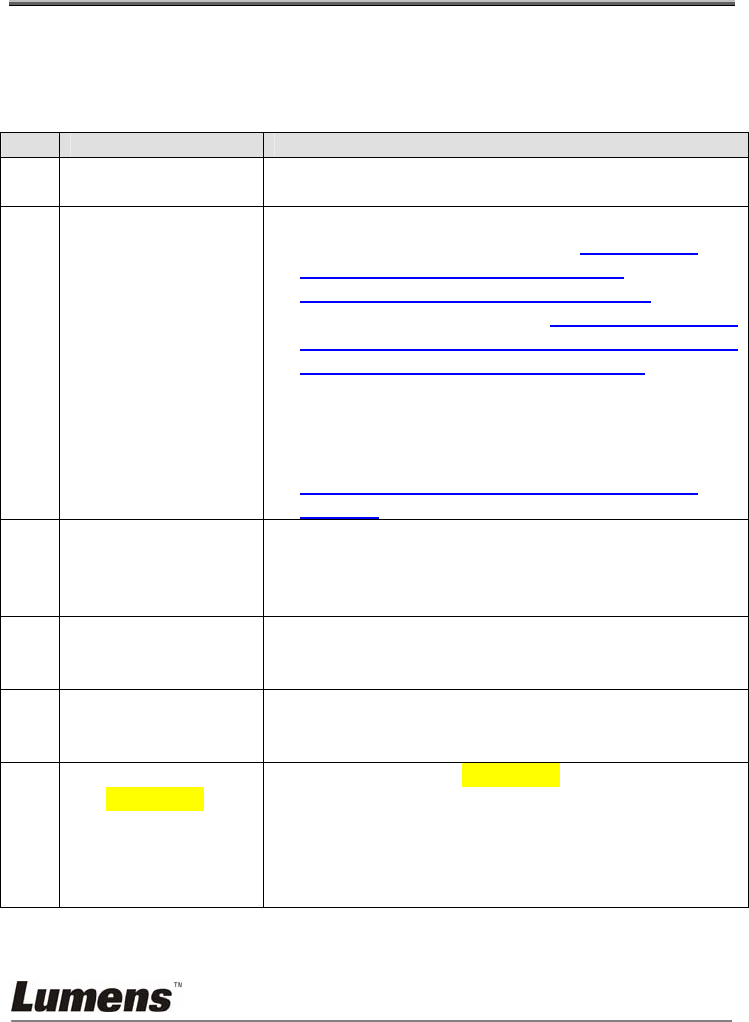
English - 47
Chapter 9 Troubleshooting
This chapter describes problems you may encounter while using DC260. If you
have questions, please refer to related chapters and follow all the suggested
solutions. If the problem still occurred, please contact our distributors or service
center.
No.
Issues Solutions
1
Boot without
power
Make sure you have plugged in the power cord.
2
No image output
from the DC260
1. Check the power.
2. Check the connection, Refer to DC260 User
Manual Chapter 4 Installation and
Connections 4.3 Connecting Devices
3. Check the [Source], refer to
DC260 User Manual
Chapter 7 Descriptions of major functions 7.1
I would like to switch image sources
4. Check the settings for the source of the
projector. For the appropriate input selection of
the projector, refer to the projectors user manual
5. Check if DIP Switch is properly set. Refer to
DC260 User Manual Chapter 5 DIP Switch
Settings for related settings.
3
Unable to focus
Probably the document is too close. Press [zoom -]
on the remote control or control panel. Or pull
away the distance between document and lens, then
press [AF].
4
The image is
incomplete
Check the Auto Image setting of your
projector. Please refer to the user manual of the
projector.
5
Forget the
password for
turning on
Please contact your distributor or the service center.
6
Visual Presenter
V2, Ladibug™ or
other application
cannot be
executed
simultaneously.
Visual Presenter V2, Ladibug™ and other
applications cannot be executed simultaneously.
Only one application can be executed at a
time. Please close the currently running applications
and then execute the application to be used.


















