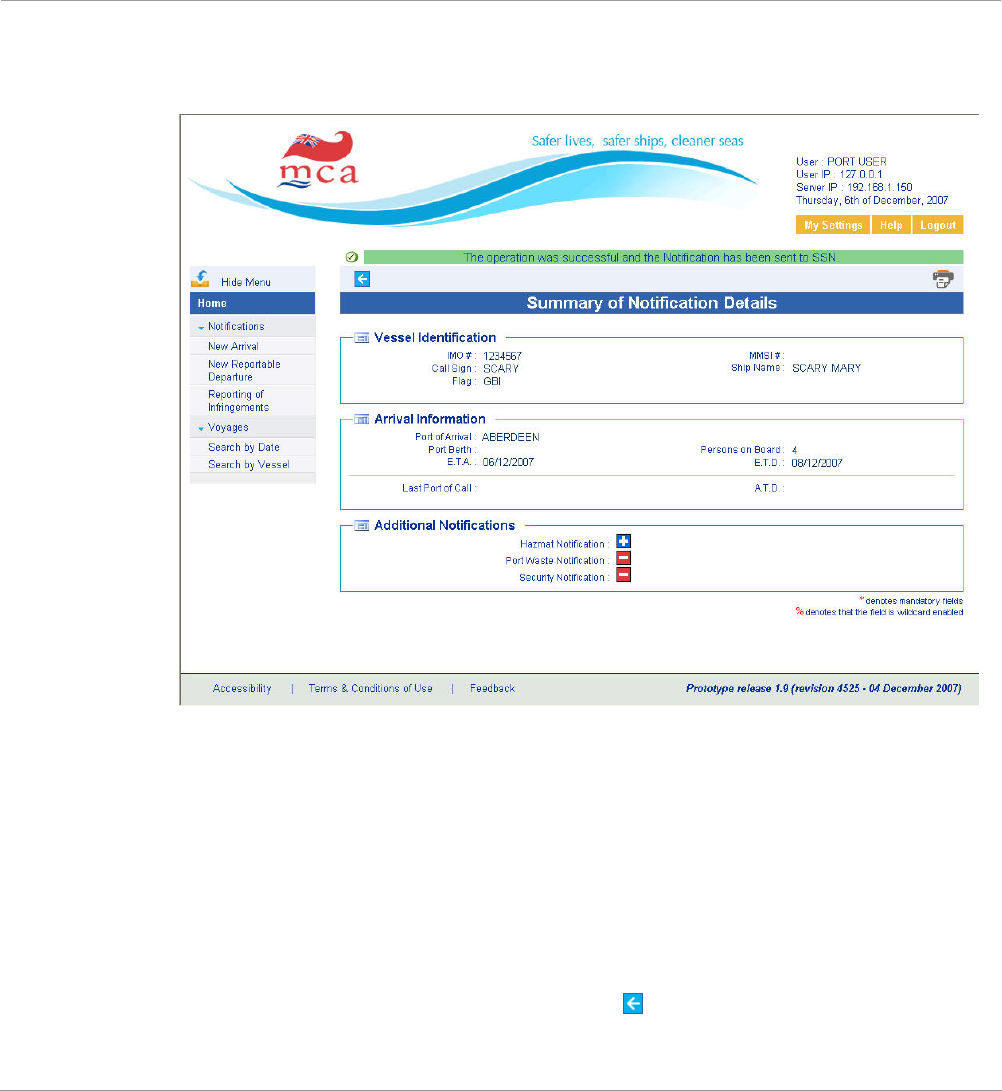
18
New Arrival
notification.
Step 3
The system will display a Summary page for the Arrival Notification that you have entered. At
the top of this page a message will also be displayed within the Message Dialog box
indicating the success of the operation.
CERS – New Arrival notification (STEP 3)
This page is composed of three main sections:
1. The first section displays all of the Vessel details that were provided.
2. The second section displays all of the Voyage details that were provided.
3. The third section encapsulates the Additional Notifications that may have been
provided.
The process of adding the Arrival Notification is now complete, in order to provide another
notification, you should click on the previous icon
after which you can begin from Step 1
again or alternatively Click the logout tab at the top right of the screen to exit from the
system.


















