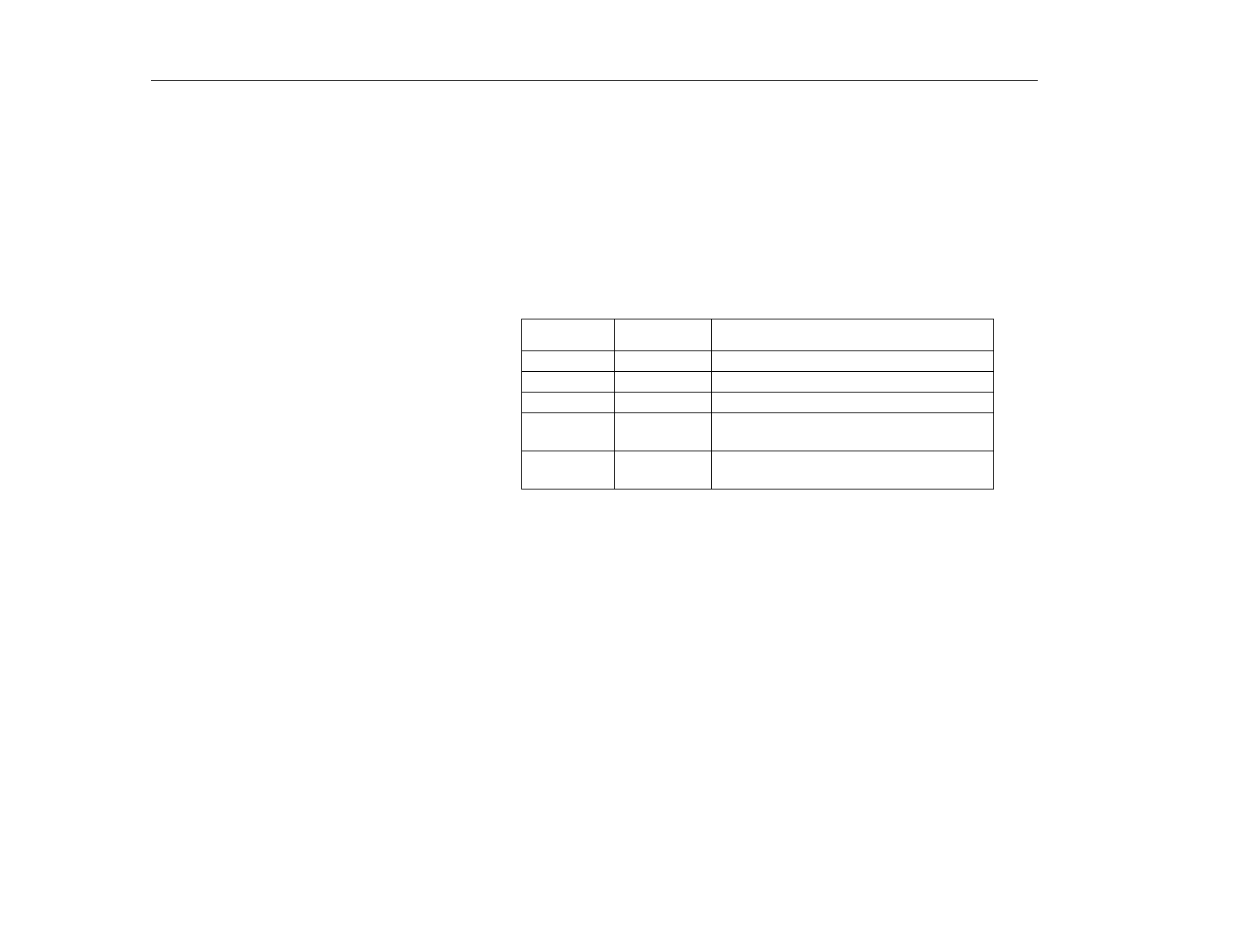
PHDISK Utility
Software Utilities
132
PHDISK Utility
PHDISK.EXE is the utility program you use to prepare your hard disk for the
Suspend to Disk function. It can be used to prepare a dedicated partition prior to
storing system configuration data, and system and video memory. Do not remove
this partition, labeled “non-DOS” from your hard drive using FDISK. This would
disable the TransPort LT’s ability from saving to disk.
The following table lists the PHDISK command line options and additional
parameters. The PHDISK options can be called by using only the first letter of
each option and parameter. For instance, either PHDISK /REFORMAT or
PHDISK /R will invoke the reformat option.
TABLE 21. Command Line Options
Following is an example of the kind of information that is displayed when PHDISK
is called without a command line option. This example displays Save-To-Disk
PARTITION INFORMATION headers. This header is displayed only when a
Save-To-Disk partition exists.
The USAGE and OPTIONS headers are displayed in several screens displayed
by PHDISK.
Help Screen
The HELP screen is displayed when PHDISK is called without any command-line
options.
CREATE Option
The CREATE option measures the amount of on-board memory, and partitions a
segment of the hard disk drive large enough to store all data present in the
segment. The CREATE option formats the Save-To-Disk partition or file, marking
bad spots on the hard disk drive as they are found.
Option Parameters Description
None Displays the PHDISK opening screen.
/CREATE /PARTITION Formats the save-to-disk partition
/DELETE /PARTITION Deletes the save-to-disk partition
/INFO /PARTITION Displays data about the save-to-disk portion
or file
/REFORMAT /PARTITION Reforms the save-to-disk portion after an
error is detected


















