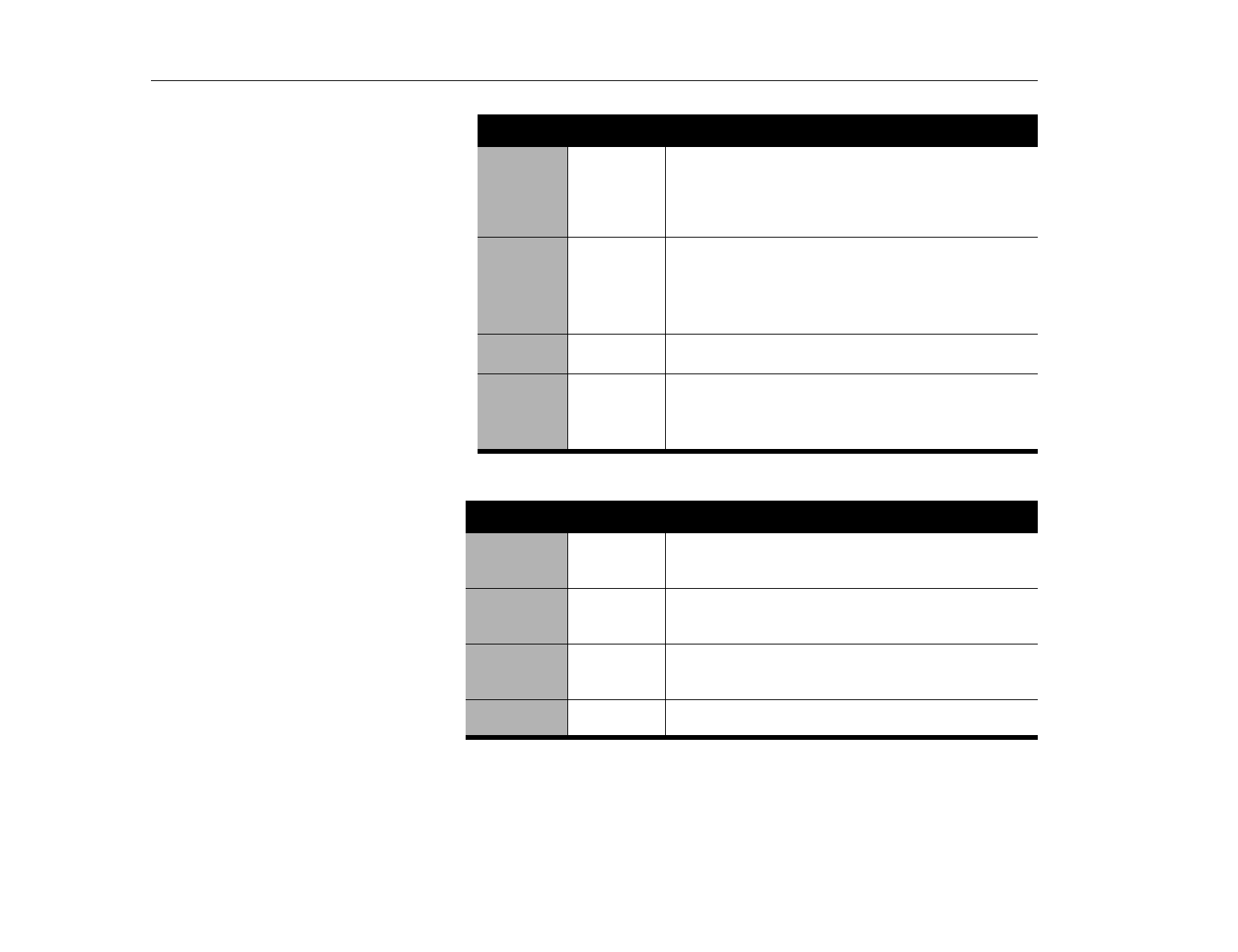
Main Menu
Using System Setup
80
32 Bit I/O: Enabled
Disabled
Enables or disables 32-Bit I/O (input/output). When
Enabled
, your hard drive can work with applications with
32-bit input and output. If the field is
Disabled
(default),
your computer works with 16-bit input and output and has
lower performance.
Transfer
Mode:
Standard
Fast PIO 1
Fast PIO 2
Fast PIO 3
Fast PIO 4
Selects the method for transferring data between the hard
drive and system memory. Refer to your drive’s user
documentation to specify the correct option for this field.
Smart
Monitoring:
Enabled
Disabled
Default setting is
Enabled
. Shows that the Smart
Monitoring function is used. This field is for reference only.
Ultra DMA
Mode:
Mode 0
Mode 1
Mode 2
Disabled
Enables the hard drive to use ultra DMA (direct memory
access) transfer mode to transfer data between the drive
and system memory.
TABLE 12. (continued) Main Menu
Feature Option Description
System
Memory:
Displays the amount of conventional memory detected by
your computer during startup. This field is for reference
only.
Extended
Memory:
Displays the amount of extended memory detected by
your computer during startup. This field is for reference
only.
BIOS Version /
Micom
Version:
Displays the BIOS version and Micom version.
CPU Type /
CPU Speed:
Displays CPU type and speed.
TABLE 11. (Continued) Primary and Secondary Master Fields Submenu
Feature Option Description


















