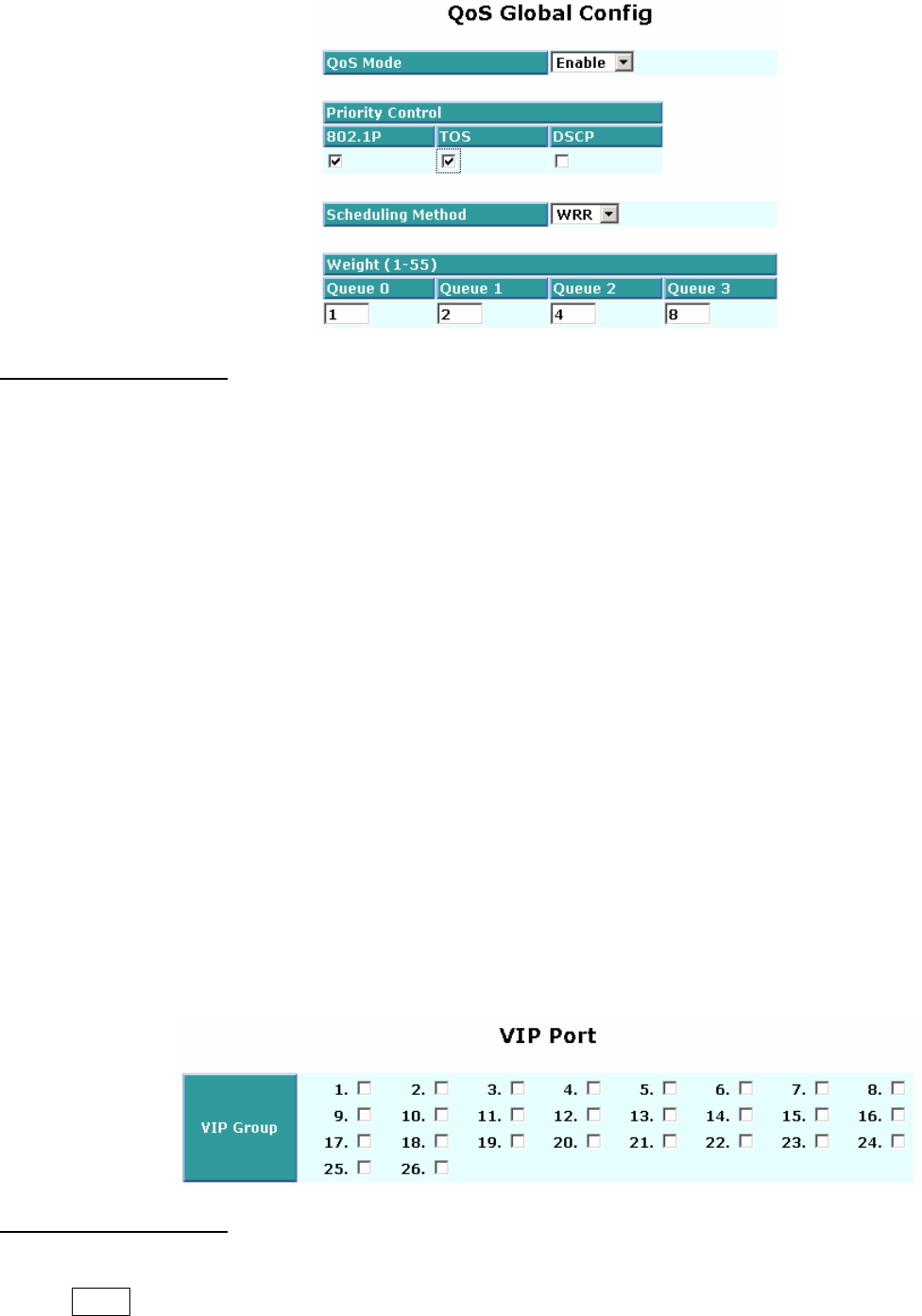
Parameter description:
y QoS Mode: You can Enable QoS Mode and let QoS function become effective. Default is disabled.
y Priority Control: Just tick the check box (;) of 802.1P, TOS, or DSCP Qos and click Apply button to
be in operation.
y Scheduling Method: There are two Scheduling Method, WRR and Strict Priority. Default is WRR. After
you choose any of Scheduling Method, please click Apply button to be in operation.
y Weight (1~55): Over here, you can make an arrangement to Weight values of Queue 0 to Queue 3.
The range of Weight you can set is 1~55. In default, the weight of Queue 0 is 1, the weight of Queue 1
is 2, the weight of Queue 2 is 4, and the weight of Queue 3 is 8.
3.19.2 VIP
When the port is set as VIP Port, the packets enter this port and will have highest transmitting priority. For
example, as you choose port 2 is VIP Port, simultaneously transmit packets from port 2 and port 3 to port 1 at
speed of 100MB and let congestion happen. The packets for port 3 will be dropped because the packets from
port 2 own highest precedence. For the sake of this function taking effect, you must choose Scheduling
Method of Strict Priority ahead.
Parameter description:
y VIP Port: Just tick the check box (;) to select any port (port 1~26) as the VIP Port. Then, click the
Apply button to have the setting taken effect.
3.19.3 802.1p
This function will affect the priority of VLAN tag. Based on priority of VLAN tag, it can arrange 0~8 priorities,
priorities can map to 4 queues of the switch (queue 0~3) and possess different bandwidth distribution
according to your weight setting.
Each Priority can select any of Queue 0 ~ Queue 3. In Default, Priority 0 is mapping to Queue 0, Priority 1 is
mapping to Queue 0, Priority 2 is mapping to Queue 1, Priority 3 is mapping to Queue 1, Priority 4 is mapping
to Queue 2, Priority 5 is mapping to Queue 2, Priority 6 is mapping to Queue 3, and Priority 0 is mapping to
58


















