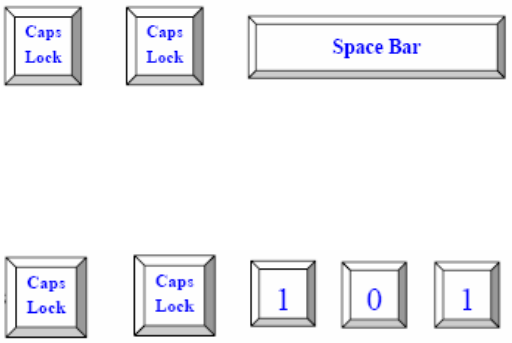
3.3 Hot Plug
The KVM Switch supports “Hot Plug” function for any non-PS/2 connectors.
Users may Hot Plug the USB mouse or USB keyboard.
y DO NOT hot plug PS/2 port.
y Certain Operation Systems like SCO Unix or Linux does not support
“Hot Plug” function. If users apply “Hot Plug” to this kind of O.S., it will
cause unpredictable behavior or shut down the Computer. Before
attempting to use “Hot Plug”, please make sure Operation Systems
and mouse software driver support the “Hot Plug” function.
3.4 Hotkey
The KVM switch provides Hotkey feature for easy operation between
connected PC. The Hotkey feature can be utilized by pressing “Caps Lock”
and “Caps Lock” twice combining with other keys to initiate functions. Please
press the keys in consecutive orders within 2 seconds of each key.
3.4.1 Hotkey Example
1. To initiate OSD interface, please press the following keys consecutively
(For further information on operation of OSD interface, please consult the
User Manual):
2. To switch between banks and ports, press the following set of keys:
10


















