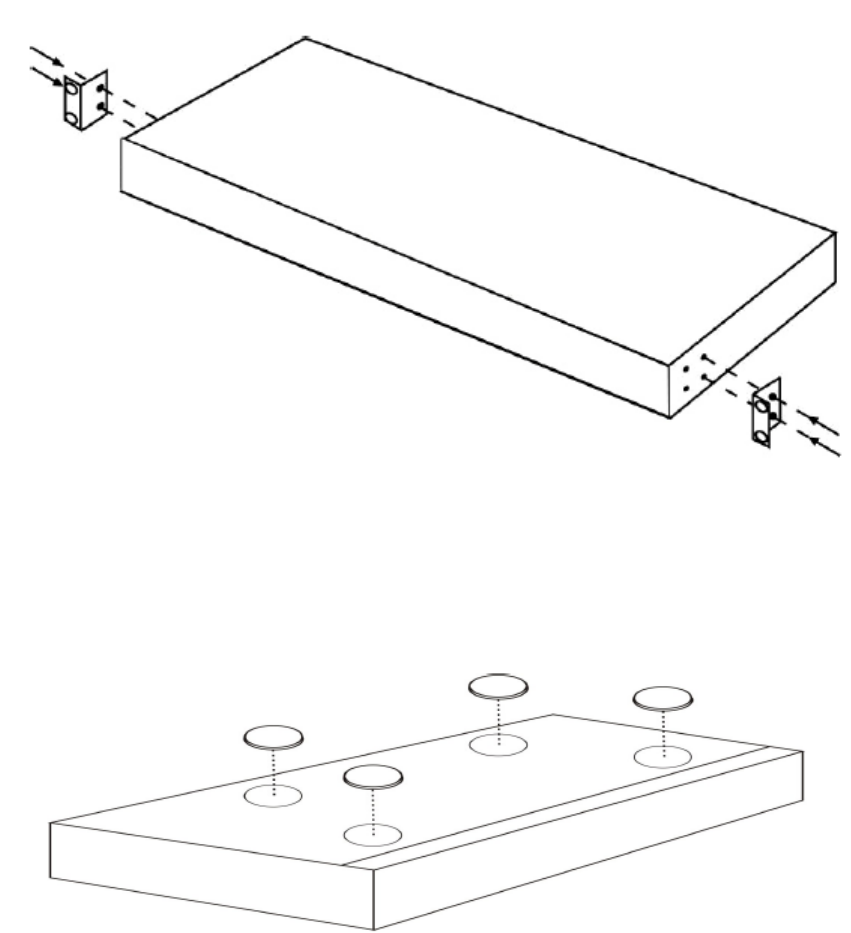
2.3 Rack Mount Installation
Before installation, please make sure all of peripherals and computers have
been turned off. Find a convenient place to put your KVM Switch. The 19”
rack mount form factor makes it ideally mountable on a 19” rack. When
mounting to a rack, attach the included brackets to the sides of the KVM
Switch. Take note of the length of your cables so that your computers, KVM
Switch, keyboard, mouse and monitor are distanced properly.
The KVM Switch can also be placed on a desk with attached footpads. To
install footpads, please turn upside down and refer to the following
instructions properly for installing the footpads.
For PC with USB port, use a PS/2 to USB converter to switch between interfaces and
connect via PC’s USB slot.
5


















