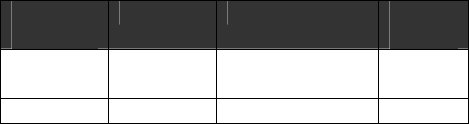
4
Installation
y Rack Mounting
The switch can be mounted in an EIA standard 19-inch rack,
which can be placed in a wiring closet with other equipment.
Attach the mounting brackets at the switch’s front panel (one on
each side), and secure them with the provided screws. Then, use
screws provided with the equipment rack to mount each switch in
the rack.
y Connecting your network
The switch provides up to 24 ports for 10/100BaseTX. Just
connect each station to the switch by twisted-pair cable. Plug one
RJ-45 connector into a RJ-45 port of the switch, and plug the
other RJ-45 connector into the station’s network adapter. Power
on the switch and then system is ready.
In making a switch interconnection, you could use any port to
connect another switch with straight or crossover cable.
For cable selection, refer to the following table:
Network
Speed
Connector Cable Type Max.
Length
10BaseT RJ-45 Cat. 3, 4, 5
UTP/STP
100 m
100BaseTX RJ-45 Cat. 5 UTP/STP 100 m
Note: To prevent costly equipment damage and downtime, please
consider installing a surge suppression device or a UPS
(Un-interrupted Power Supply).









