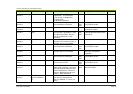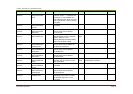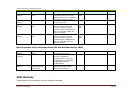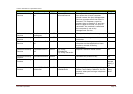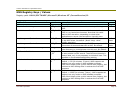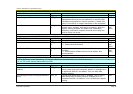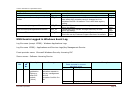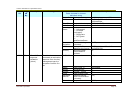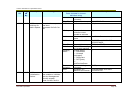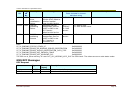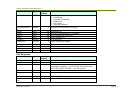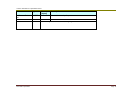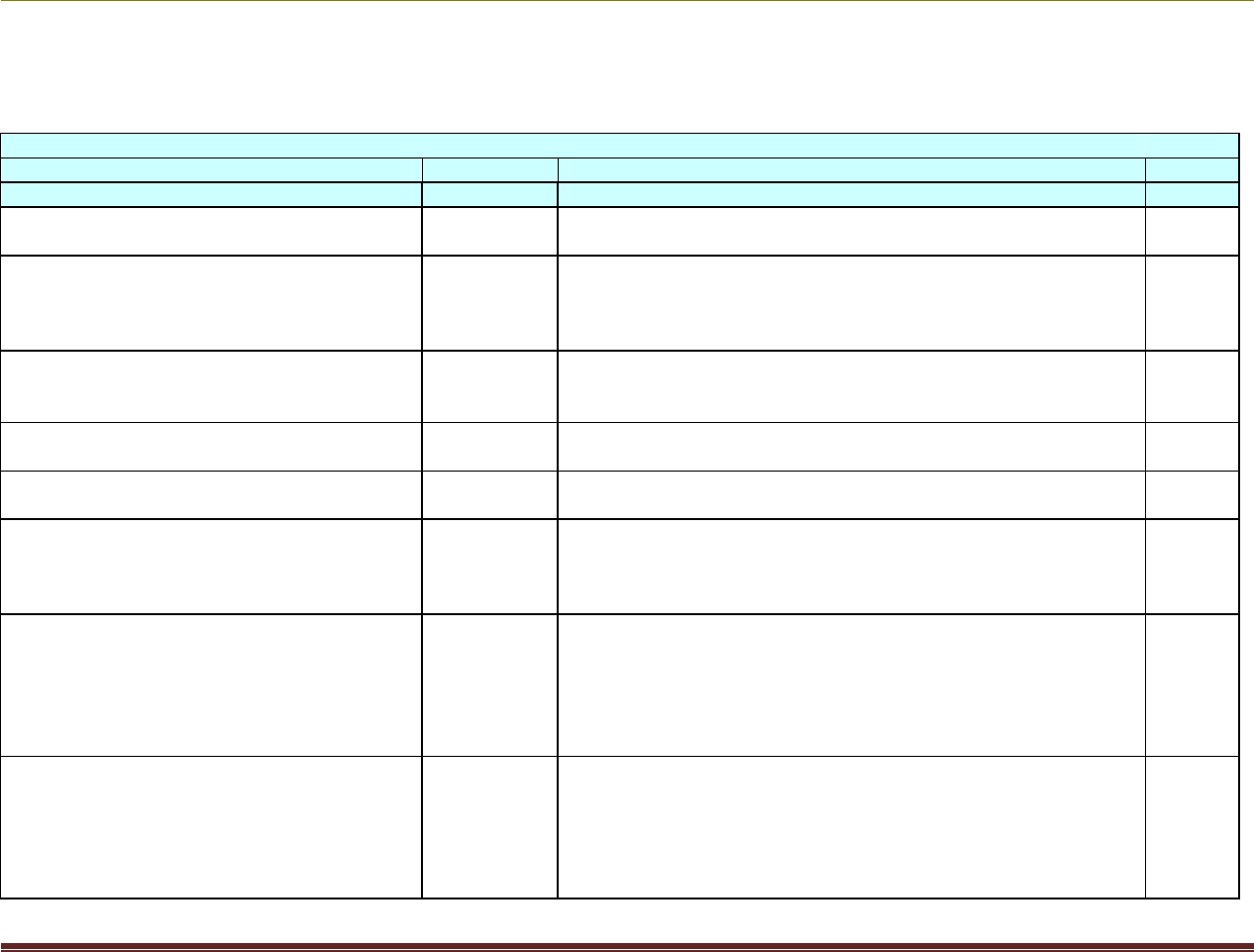
Volume Activation 2.0 Operations Guide
Microsoft Corporation Page 24
KMS Registry Keys / Values
Registry path: HKLM\SOFTWARE\Microsoft\Windows NT\CurrentVersion\SL
Registry path: HKLM
\
SOFTWARE
\
Microsoft
\
Windows NT
\
CurrentVersion
\
SL
Value Type Description Scope
DisableDnsPublishing REG_DWOR
D
Set this to a non-zero value to block auto-publishing to
DNS.
KMS
EnableKmsLowPriority REG_DWOR
D
Set this to a non-zero value to minimize contention from
KMS in a co-hosted environment. Note that this could
lead to KMS starvation, depending on what other
applications or server roles are active. Use with care.
KMS
KeyManagementServiceName REG_SZ Set this value to force the use of a specific KMS system
by the KMS client. No default. (Note: slmgr -skms
<KMS> sets this.)
KMS
client
KeyManagementServicePort REG_SZ Set this to force the use of a specific TCP port by the KMS
client when it communicates with a KMS. No default.
KMS
client
KeyManagementServiceListeningPort
REG_SZ
Set this on the KMS
computer
to cause clients using DNS
auto-discovery to communicate over this port. No default.
KMS
DnsDomainPublishList REG_MULTI
_SZ
Create a list of fully qualified domains that KMS will use
to auto-publish its SRV record. The KMS home domain is
always used, so it is not necessary to include it here. This
depends on the DisableDnsPublishing setting.
KMS
VLActivationInterval REG_DWOR
D
This is set initially on both MSC server and client sides.
Default = 120 (in minutes, 2 hours). WMI supports set
method, but only works on KMS-enabled computer.
KMS client initially picks up this interval from registry, but
switches to KMS setting after it receives the first KMS
response.
KMS
VLRenewalInterval REG_DWOR
D
This is set initially on both MSC server and client sides.
Default = 10080 (in minutes, 7 days.). WMI supports set
method, but only works on KMS-enabled computer.
KMS client initially picks up this interval from registry, but
switches to KMS setting after it receives the first KMS
response.
KMS