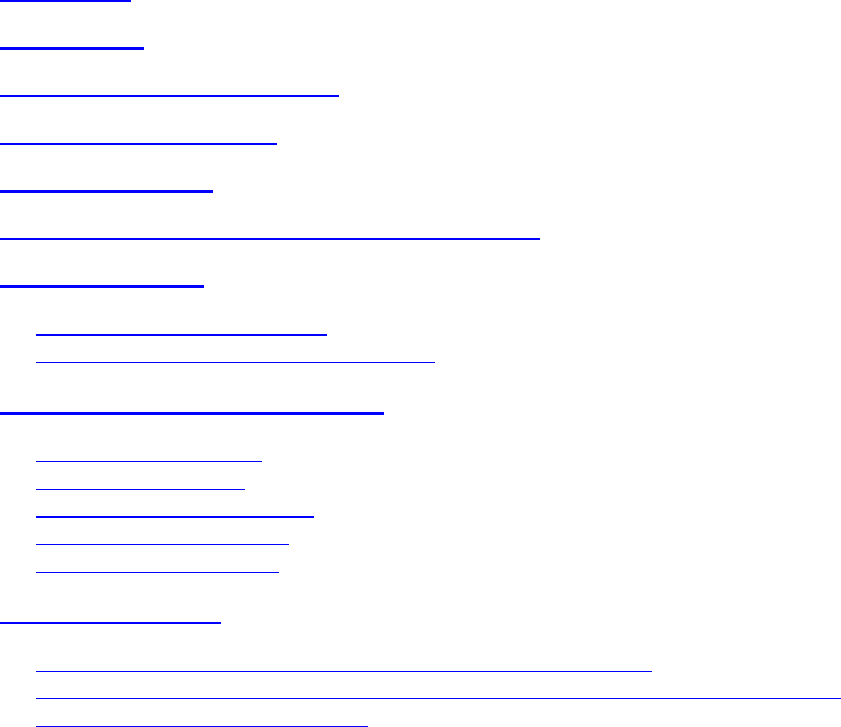
Microsoft Small Business Server 2000
Installation Guide for HP NetServers E60,
E800, LC2000, and HP Server tc3100, and
tc4100
NOTICE: The information in this document was last updated for the HP NetServer Navigator CD-ROM version M.04.05.
If you don't have the M.04.05 version CD-ROM and you're obtaining this document from the HP web site as a reference
to install an operating system, be sure to also check the HP web site for the latest available drivers.
©Copyright Hewlett-Packard Company
January 22, 2002
Table of Contents
Introduction
Requirements
Process Flow ( High Level View )
Installation Planning Sheet
Installation Methods
Automatic Installation – Using the HP Navigator CD
Manual Installation
Creating the Drivers Diskettes
Selecting the Manual Installation Method
Installing Small Business Server 2000
Hardware Status Check
Initialize Hard Drives
Configure Server IP Address
Attach Clients to Network
Domain Controller Setup
Troubleshooting Tips
Tip #1. Upgrading from SBS 4.0 to Small Business Server 2000
Tip #2. Using the Small Business Server 2000 integrated backup utility with the HP
NetServer E 60 bundled tape drive


















