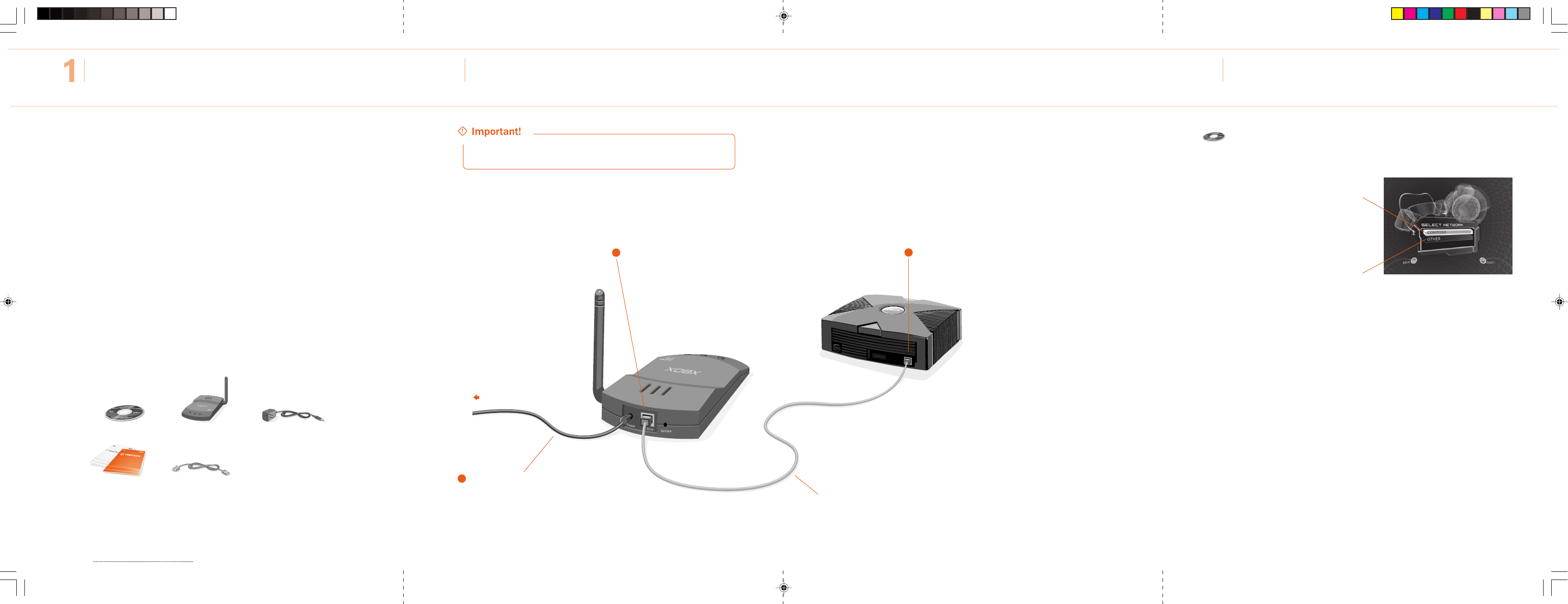
connect
whether you are ready to begin
2
wireless adapter
install
3
Xbox Dashboard update
This Start Here guide will help you set up your Microsoft
®
Broadband Networking
Xbox
®
Wireless Adapter on a Microsoft Xbox video game system. Before you
go to the next page, make sure that you have everything you need to begin.
To play games on the Xbox Live
™ online game service, you need:
O Existing network that has a wireless router, base station, or gateway
O Xbox game that has the Xbox Live logo
O Subscription to Xbox Live service (sold separately)
O Broadband Internet connection (cable or DSL)
To create a wireless connection for System Link (console-to-console) play,
you need:
O Two Xbox video game systems
O Second Xbox wireless adapter
O Xbox game that supports System Link play
© 2003 Microsoft Corporation. All rights reserved.
0803 Part No. X09-97724
check
If you just purchased a router, base station, or gateway, set it up before
setting up this adapter.
To connect the Microsoft Xbox Wireless Adapter
Leave your Xbox console and any wireless networking devices (such as a router)
turned on when you connect the wireless adapter. For suggestions on placing
your wireless networking devices for best performance, see Chapter 2 of the
User’s Guide.
Insert the Xbox wireless adapter setup disc into the disc tray of your Xbox console.
Your Xbox Dashboard will be updated if necessary. Setup then detects available
wireless networks, and displays them on the Select Network screen.
Ethernet cable
O ...and you want to connect to an
existing network, select the
network name. Setup will detect
many of the settings that the Xbox
wireless adapter needs for connect-
ing to that network. Go to step 4
on the next page.
O ...and you want to set up the first
Xbox console in a new System Link
connection, select Other, enter a
network name on the Network
Name screen, and then go to step
4 on the next page. When you set
up the second Xbox console, the
network name that you specify will
appear on the Select Network
screen.
To power
supply
...and then connect the other end
of the Ethernet cable to the Ethernet
port on your Xbox console.
Connect one end of the provided
Ethernet cable to the To Xbox port
on your Xbox wireless adapter...
1
Plug one end of the power supply into
the Power port on the Xbox wireless
adapter, and then plug the other end
into an electrical outlet.
3
2
Before using this product, read both the Xbox wireless adapter User’s Guide and the Xbox
Instruction Manual for important safety information and health warnings. Please retain these
manuals for future reference.
If the Select Network screen appears...
If the Select Network screen does
not appear...
O ...and you want to connect to an
existing network, see Chapter 3
in the User’s Guide for trouble-
shooting information.
O ...and you want to set up the first
Xbox console in a new System
Link connection, skip to step 4
on the next page to specify and
describe your wireless network.
M
ic
r
Micro
so
f
osof
t
B
r
t Bro
a
d
ba
n
d
N
e
oadband Ne
twtwo
r
orkin
g
king
Xbox Wx Wireless Aeless Adapdapter
M
N
-7
MN-74040
M
icr
Micros
of
osof
t Brt Broadband Neoadband Networorkingking
XboXbox Wx Wireless Aeless Adapterer
MN-7MN-740
Box Contents
Xbox wireless adapter
(MN-740)
Power supply cord
Ethernet cable
Xbox wireless adapter
setup disc
User’s Guide and
Start Here guide




