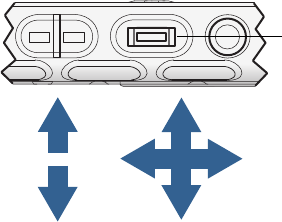
Chapter 2 Features 15
Security
The J3400 provides a safe computing environment that enables strong security protection
and serves as the foundation for complementary security technologies.
The core security features include InsydeH
2
0 Extensible Firmware Interface (EFI) BIOS, a
built-in fingerprint reader, a universal security lock, the Dashboard Security Center, TPM
(Trusted Platform Module), and a Smart Card-ready platform.
With the built-in TPM and Infineon Security Platform Tools, you can create and manage
digital certificates for user and platform authentication. These features are most commonly
used by enterprises and enabled by the system administrator. To learn more about TPM, go
to www.motioncomputing.com/support/support_documentation.asp.
Windows Security button
Pressing the Windows Security button is equivalent to pressing Ctrl+Alt+Del on a keyboard.
You can use the Windows Security button to log on to or lock your Tablet PC.
Fingerprint reader
Using the fingerprint reader, you can log on to your Tablet PC by scanning your fingerprint
instead of entering a password. This presents an added level of security for your tablet.
You can use the OmniPass application to associate your fingerprint with passwords for Web
pages and other applications. You can also use the fingerprint reader as a scrolling device.
Move your finger on the fingerprint reader to move the pointer on the screen.
Note: The scroll function is disabled while scanning a fingerprint.
For information about setting up and using the fingerprint reader, see “Capturing a
fingerprint” on page 47.
Scrolling
Fingerprint reader
Scan
fingerprint


















