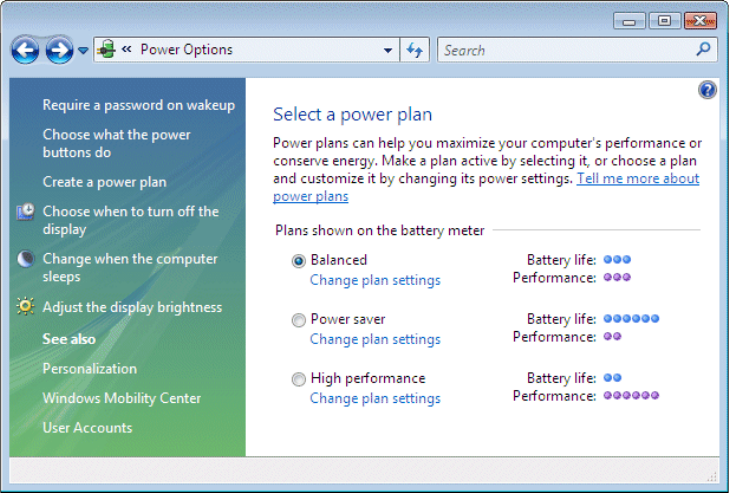
Chapter 3 Using your Tablet PC 37
3. On the Power Options page, select a power plan.
For information about creating a custom power plan, see “Creating a power plan” on
page 37.
Changing power plan settings
You can edit the particular settings of an existing power plan. To create your own power
plan, see “Creating a power plan” on page 37.
To change power plan settings
1. Open Motion Dashboard to the Power panel (page 24).
2. Tap the Power Options button.
3. On the Power Options page, tap Change plan settings for the plan you want to change.
4. Choose the settings that you want your computer to use. You can also tap Change
advanced power settings for more options.
Creating a power plan
If the existing power plans are not sufficient, you can create your own power plan.
To create a power plan
1. Open Motion Dashboard to the Power panel (page 24).
2. Tap the Power Options button.
3. On the Power Options page, tap Create a power plan.
4. Select the existing plan that is closest to the plan you want to create.


















