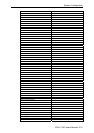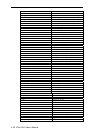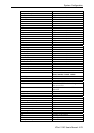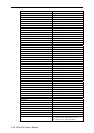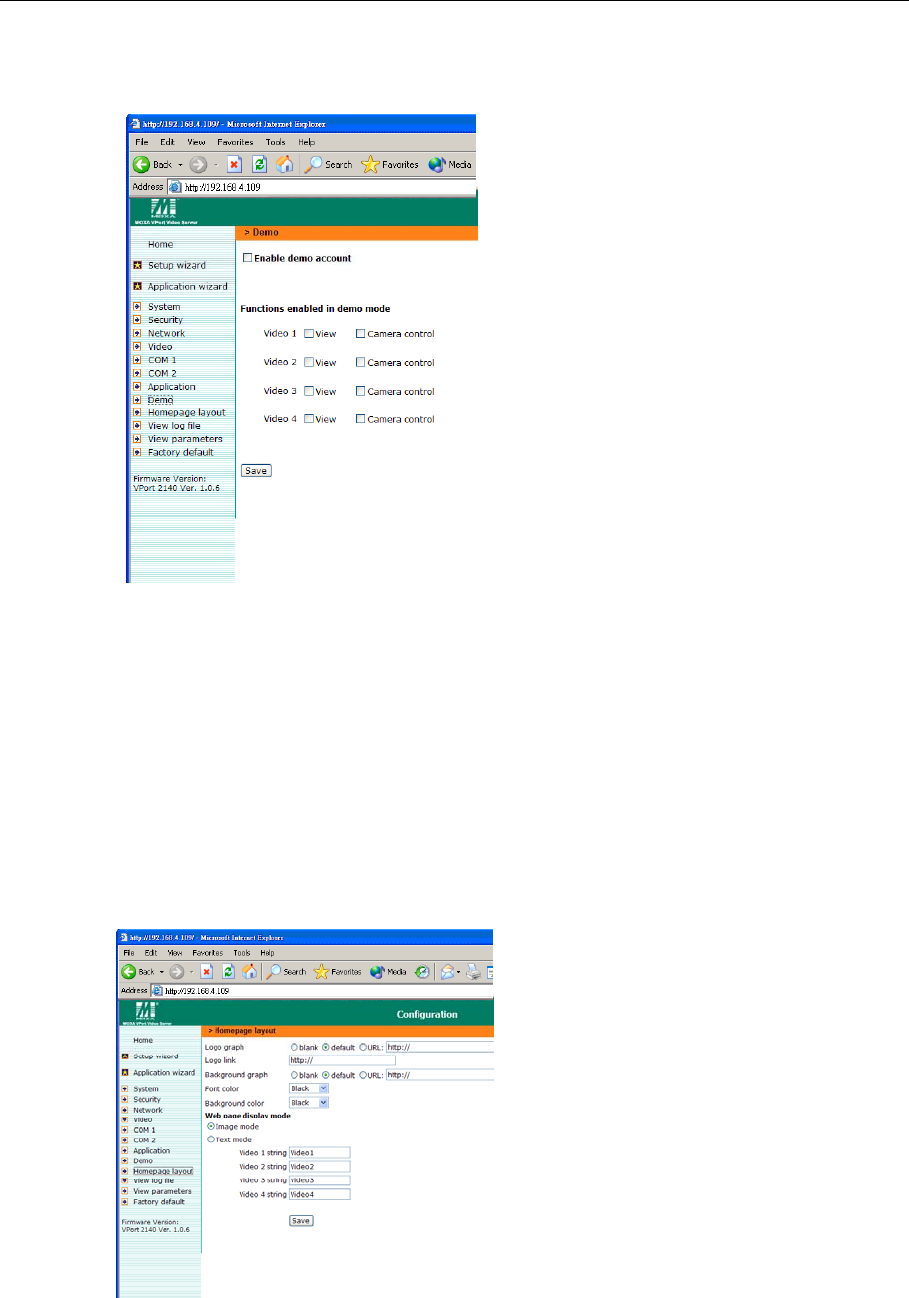
System Configuration
Demo
VPort 2140 Video Server provides a demonstration mode to allow general access for
demonstration purposes. To set up the demonstration mode, administrators must choose the
services to be permitted by each camera. If administrators select the view option, users may use
demo as the username to access the VPort. In this case, leave the password field blank.
Administrators also can select control camera for the demo account. Separating the demo account
from the primary users can prevent interference with normal operations.
Click on Save to validate changes.
Homepage layout
VPort 2140 Video Server allows administrators to customize the layout of the Video Server’s
homepage.
Logo graph
1. Select the blank option to hide the logo figure, which appears in the upper-left corner of the
homepage.
VPort 2140 User’s Manual
4-17