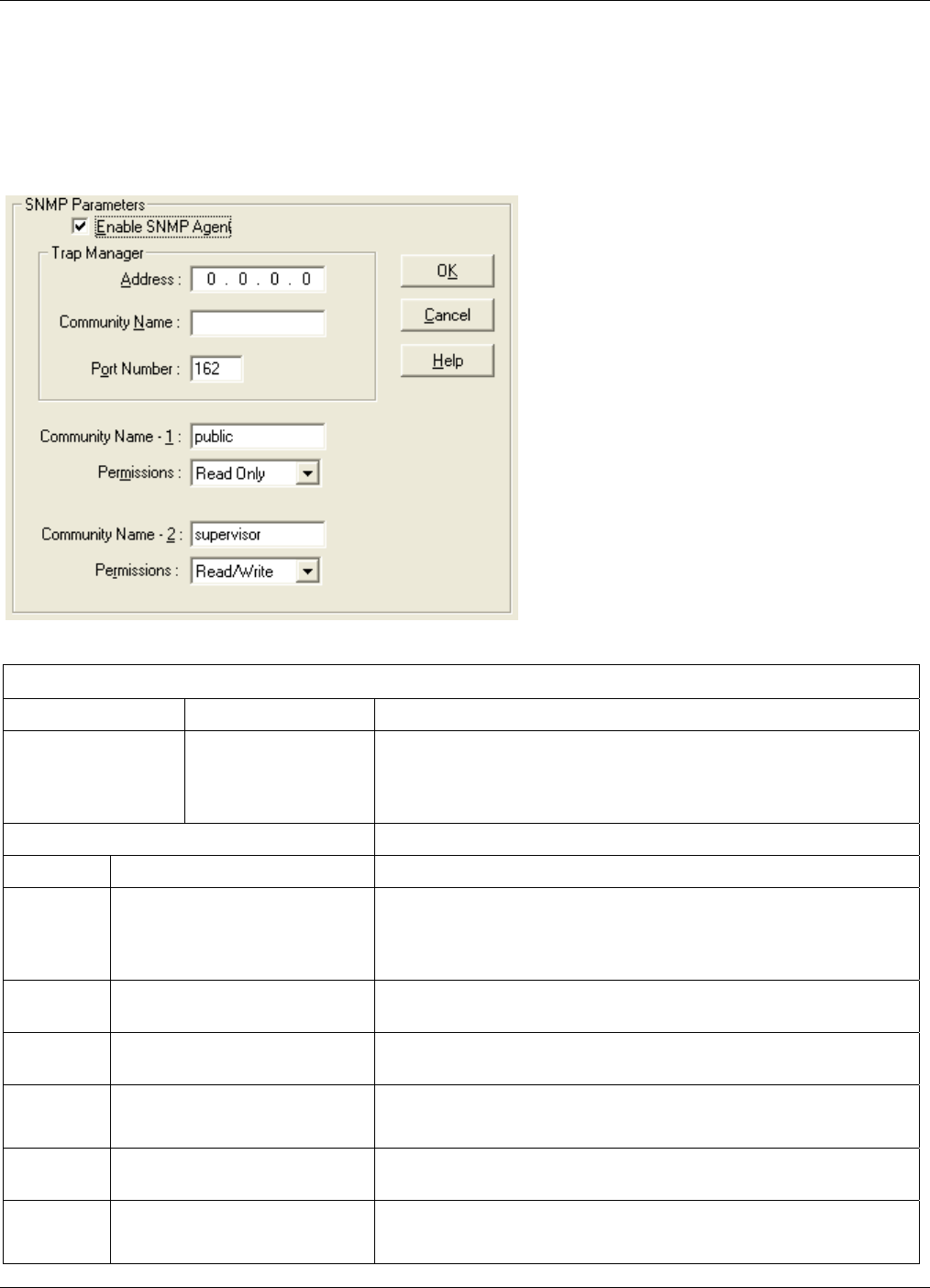
Chapter4–ConfiguringYourMultiVOIP
66 MultiVOIP®Voice/FaxoverIPGateways
ConfiguringSNMP
IfyouwanttomanageyourMultiVOIPremotelyusingtheMultiVoipManagersoftware,settheSimpleNe twork
ManagementProtocolparameters.TomaketheMultiVOIPcontrollable byaremotePCrunningthe
MultiVoipManagersoftware,checktheEnableSNMPAgentcheckboxontheSNMPParameterswindow.
The–SSand–FXseriesMultiVOIPshavelimited
SNMPfunctionsavailable.Ifthisissomethingyouwanttouseon
thosemodels,contactMulti‐Techsupportforassistance.
ThetablethatfollowsdescribestheSNMPParameterfields.
SNMPParameterDefinitions
FieldName Values Description
EnableSNMPAgent Y/N EnablestheSNMPcodeinthefirmwareoftheMultiVOIP.Thismustbe
enabledfortheMultiVOIPtocommunicatewithandbecontrollablebythe
MultiVoipManagersoftware.
Default:disabled
TrapManagerParameters
Address n.n.n.n IPaddressofMultiVoipManagerPC.
Community
Name
‐‐ A“community”isagroupofVOIPendpoints thatcancommunicatewitheach
other.Often“public”isusedtodesignateagroupingwhereallendusershave
accesstoentireVOIPnetwork.However,callingpermissionscanbe
configuredtorestrictaccessasneeded.
PortNumber 162 ThedefaultportnumberoftheSNMPmanagerreceivingthetrapsisthe
standardport162.
Community
Name1
Length=19characters(max.)
Casesensitive.
Firstcommunitygrouping.
Permissions Read‐Only,
Read/Write
IfthiscommunityneedstochangeMultiVOIPsettings,selectRead/Write.
Otherwise,selectRead‐Onlytoviewsettings.
Community
Name2
Length=19characters(max.)
Casesensitive.
Secondcommunitygrouping
Permissions Read‐Only,
Read/Write
IfthiscommunityneedstochangeMultiVOIPsettings,selectRead/Write.
Otherwise,selectRead‐Onlytoviewsettings.


















