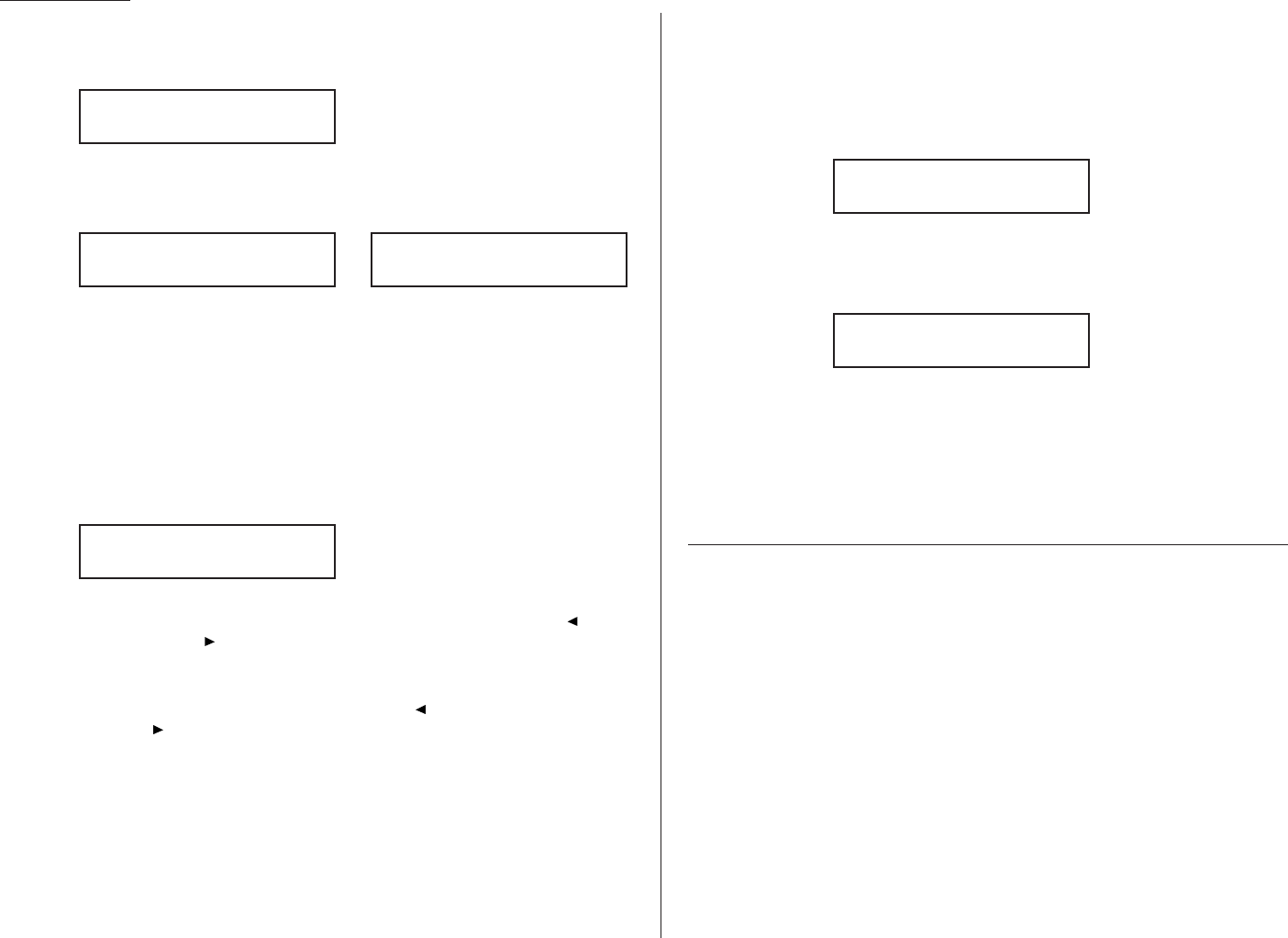
Beyond the basics
2
Select the key in which you want to program a command or change a previ-
ously stored command — if necessary, turn the fliptab to see it, as described
earlier — and then press it. Here, we’ve selected
P
06.
3
If you change your mind and wish to select a different programmable one-
touch key, go back to step 2 before going on to step 4.
4
Press
ENTER
. The
LCD
now shows either
or
5
Use the numeric keypad to enter up to 20 fax numbers — any combination of
call groups, other one-touch keys, speed-dial numbers and numbers you enter
with only the numeric keypad.
Important: Do not press
ENTER
.
Between each number or call group, press
BROADCAST
to enter a comma
Important: Do not insert a comma after the last number.
To enter a speed-dial number, press
SPEED DIAL
/
TEL INDEX
and the number’s
three-digit identifier.
To enter a call group, press
GROUP DIAL
and the group’s identifier number.
Your display can show only 20 characters at a time. To view characters beyond
those 20 (such as with an international long-distance number), press to
scroll leftward or /
PROGRAM
to scroll rightward.
Note: If you make a mistake or want to erase characters entered in a previ-
ous setting, press
CANCEL
to erase leftward. Or, if you want to change
just one character in the number, press to move the cursor leftward,
or /
PROGRAM
to move it rightward, to that character. Then re-enter
until the number is just as you want it.
6
If you want the broadcast to begin immediately every time you press the key,
press
ENTER
and skip to step 9.
If you want to delay the broadcast (perhaps to take advantage of lower phone
rates), press
COMMUNICATION OPTIONS
,
ENTER
.
7
There’s a choice to make. Instruct your fax to carry out this delayed command
in one of the following ways:
Option 1: Perform the command once at a certain time on a certain day of
the month. (For example, “Do this at 5:05
PM
on the 30th.”)
To select this option, use the numeric keypad to enter the date
and time when the fax should perform the command:
Option 2: Perform the command at a certain time each day you press the
key. (For example, “Do this at 5:05
PM
today.”)
To select this option, use the numeric keypad to enter 0, 0 (i. e.,
00), and then the time when the fax could perform the command:
8
Press
ENTER
,
ENTER
.
9
The
LCD
now displays the next programmable one-touch key.
If you do not wish to enter or change any other key’s programming, press
STOP
to return your machine to its usual standby mode.
If you do wish to enter or change this key’s programming, go back to step 3.
If you wish to enter or change another key’s programming, go back to step 2.
Programming a SecureMail transmission
Note: To erase a programmable one-touch key, refer to page 2.43.
Note: For this operation to work, three things must be true:
• The remote fax machine must be a Muratec fax machine (other than an
F-76, F-85 or F-86) with SecureMail reception capability.
• The SecureMail mailbox into which you’re faxing must exist on the
remote machine.
• You must know the mailbox’s one-digit mailbox number.
Delayed
Delayed
P06: Fax Number
P06:Fax Number
9-5558743_
P06:Fax Number
_
Select Program No.
2.38


















