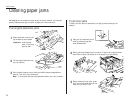What you see on the
LCD
What it means/What to do
Enter No.(0-32)
You tried to enter a call group number greater
than 32. Your machine can maintain 32 call
groups, numbered 1–32 (call group 0 covers all
the groups). Determine the correct call group
and re-enter its identifier number.
Enter No.(1-99)
You tried to request “0” copies from your fax,
which can create 1–99 copies of a document.
Select the correct quantity and re-enter it.
No Document Stored
You tried to print a document from memory, but
your fax machine had none stored.
No Command
You pressed
REVIEW COMMANDS
to review upcom-
ing commands, but your fax machine had none
stored.
Invalid I.D. Code
The SecureMail passcode you entered isn’t
valid. Try re-entering your SecureMail passcode.
Memory Overflow
During transmission (or copying), you tried to enter
more pages into memory than your fax could store.
Press
START
(or
COPY
) to tell your fax to keep as many
pages in memory as possible, or press
CANCEL
to
delete from memory all pages stored during this
operation (but not previous operations).
All Commands In Use
Your fax machine has all of its 99 possible
delayed commands (an automatic redialing
counts as one) stored in memory and cannot
accept another. Delete an existing command by
using
REVIEW COMMANDS
, or wait until your fax
has completed one of the delayed commands.
Check # of Pages
You placed fewer pages into the document
feeder than you indicated in your page-number-
ing user setting (see page 2.35). Carefully
recount the pages in your document, then re-try
the transmission, being sure to enter the correct
number of pages if you use the page-numbering
function.
Please Supply Toner
The toner cartridge is empty. Replace it.
Please Replace Drum
Your drum cartridge no longer functions. Please
replace it, being sure to reset the drum counter
when you do so (see page 1.7).
Just in case …
3.7