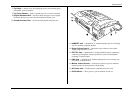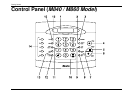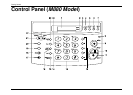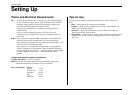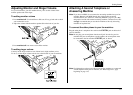Getting Started
1.11
Connecting the Handset, Telephone Line Cord and Power Cord
*
Note:
The telephone line cord and the power cord type may differ due to local regulations.
•
Handset
Plug one end of the fax handset’s curl cord
into the
HANDSET
connection on the left
side of your fax machine. Place the
telephone handset on the cradle.
•
Telephone line cord
Plug one end of the uncurled telephone line cord into the
LINE
connector on the back of the fax machine. Plug the other end into
a standard telephone wall jack or into a telephone line surge
protector.
•
Power cord
Plug the non-pronged end of the power cord into the
back of the fax machine, as shown. Plug the pronged
end of the power cord’s plug into a 230 V
AC
electrical
outlet (preferably on a surge suppresser, as mentioned
on page 1.10).
•
Second telephone
If you will be using a second telephone or answering machine with
your fax machine, plug the jack from that other device’s telephone
line cord into the
EXT.TEL
connector. (See “Attaching A Second
Telephone or Answering Machine”, page 1.13, for more information.)