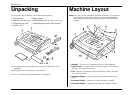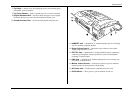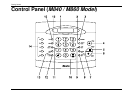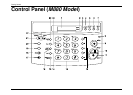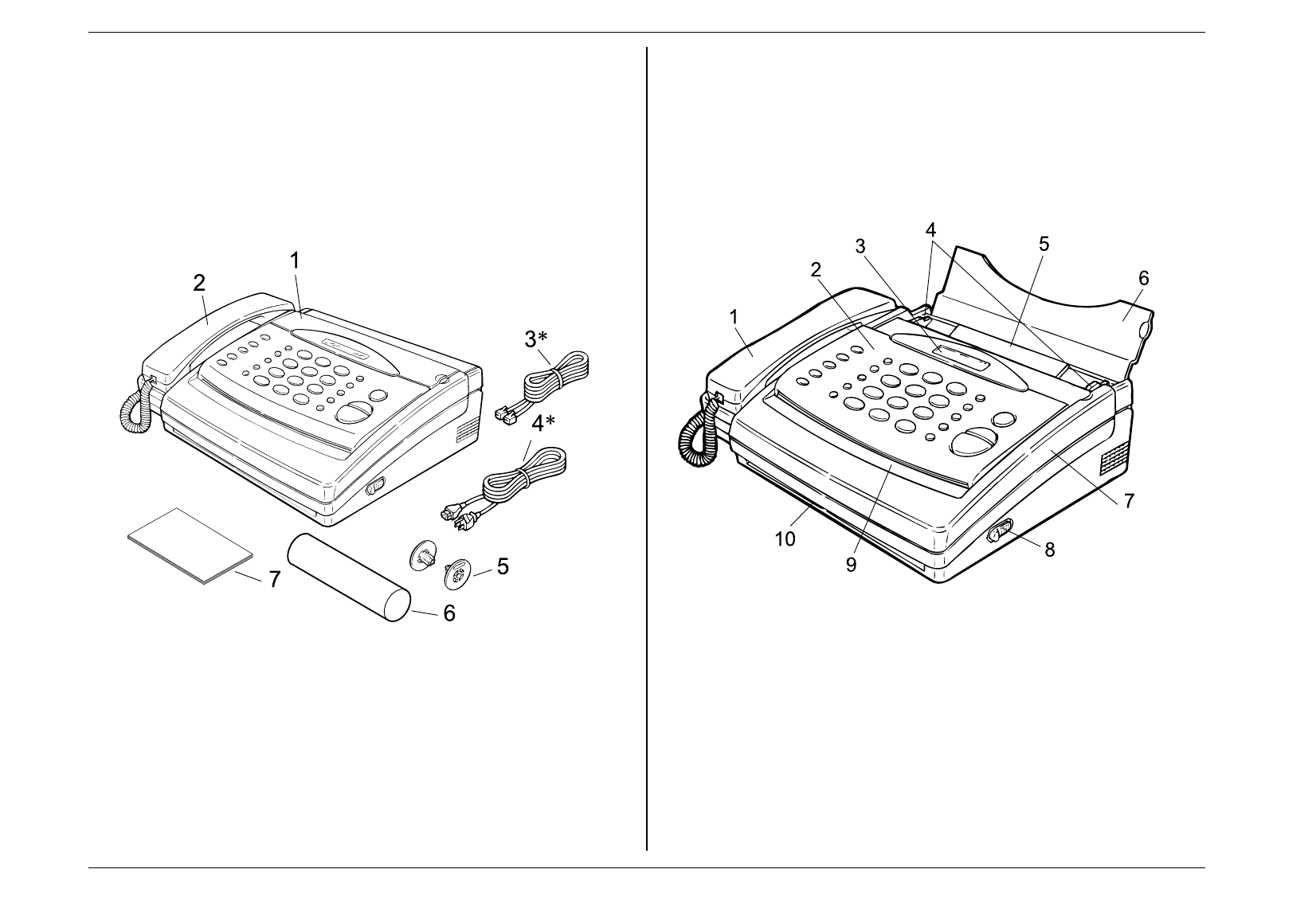
Getting Started
1.2
Unpacking
As you unpack your fax machine, check for the following items:
1. Fax machine 5. Paper spacer *
2
2. Handset and curl cord 6. Starter paper roll
(1/2 inch-roll, A4 15 m)
3. Telephone line cord
* 1
7. Operating instructions (this manual)
4. Power cord *
1
*
1:
The telephone line cord and the power cord type may differ due to local
regulations.
*
2:
The paper spacer is not present in some countries.
Be sure to save the box and packing materials for reshipment.
Machine Layout
Note:
Don’t worry if some of the terms used here are unclear to you right now!
We’ll explain everything fully. Once you’re more familiar with these
terms, this page will be an even handier reference to your Muratec fax
machine.
1.
Handset
---- Used for voice communication, just as with a telephone.
2.
Control Panel
---- Location of the keys used to operate your fax machine.
See page 1.4 or 1.6 for more details.
3.
LCD
---- One-line, 16-character liquid crystal display. It shows the system
status and fax operation.
4.
Document Guides
---- Adjust to align your document in the document
feeder.
5.
Document Feeder
---- Holds up to 10 pages for faxing or copying.
6.
Document Hopper
---- Supports the documents for straighter feeding.