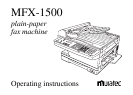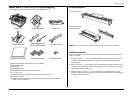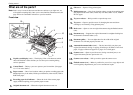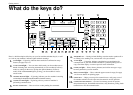What’s in these operating instructions
Note:
Each section also contains its own (more abbreviated) table of contents, as well.
Getting started
What’s inside this section.................................................................................................. 1.1
A quick introduction to fax in general............................................................................... 1.1
General precautions........................................................................................................... 1.2
Make sure it’s all out of the packaging.............................................................................. 1.3
Printing supplies............................................................................................................ 1.3
Optional products.......................................................................................................... 1.3
What are all the parts? ............................................................................................................1.4
What do the keys do? .............................................................................................................1.6
How to read this manual....................................................................................................1.8
You’re in control! .......................................................................................................... 1.8
Setting up.......................................................................................................................................... 1.9
Pick an installation spot before going ahead...........................................................................1.9
Please heed these powerful tips .............................................................................................. 1.9
Removing the transport screws............................................................................................. 1.10
Installing the printing supplies..............................................................................................1.10
Attach the paper-handling parts............................................................................................1.12
Attaching an optional handset............................................................................................... 1.12
Attaching a second phone..................................................................................................... 1.13
Loading paper....................................................................................................................... 1.13
Loading the paper cassette............................................................................................... 1.13
Setting for paper size....................................................................................................... 1.14
To change the cassette spring: ......................................................................................... 1.15
Installing paper................................................................................................................1.16
Loading the multipurpose tray for copying ..................................................................... 1.16
Plug in and power up............................................................................................................1.17
Turn off the transport mode.................................................................................................. 1.17
Adjust the monitor speaker’s volume ................................................................................... 1.18
EasyStart......................................................................................................................................... 1.19
Clearing settings before beginning ....................................................................................... 1.19
What do you want to do?...................................................................................................... 1.19
Using EasyStart to enter initial settings................................................................................ 1.19
Sending faxes..................................................................................................................................1.21
Some guidelines....................................................................................................................1.21
How big and small your pages can be............................................................................. 1.21
Things
NOT
to put in your fax .........................................................................................1.21
Resolution, greyscale and contrast .................................................................................. 1.21
Entering a pause character when dialling........................................................................ 1.22
Potential problems with call-waiting and voice mail....................................................... 1.22
Using memory transmission ................................................................................................. 1.23
Sending using the
ADF
.......................................................................................................... 1.24
Sending using the
FBS
........................................................................................................... 1.25
Sending a fax with on-hook dialling or a handset: manual transmission .............................. 1.26
Cancelling sending a document............................................................................................ 1.27
If the call doesn’t go through: redialling...............................................................................1.27
Redialling manually ........................................................................................................1.27
Making redial settings..................................................................................................... 1.27
Cancelling memory transmission or automatic redial:
an introduction to
REVIEW COMMANDS
........................................................................... 1.28
Receiving faxes............................................................................................................................... 1.29
Different ways to get the job done........................................................................................ 1.29
Reception modes............................................................................................................. 1.29
Answering calls manually — for both reception modes.................................................. 1.29
Tel Ready mode: when Auto Answer is off..........................................................................1.29
Fax Ready mode...................................................................................................................1.30
Fax/Tel Ready mode............................................................................................................. 1.30
Silent fax operation in Fax/Tel Ready mode.................................................................... 1.30
What if you answer a fax call? ........................................................................................ 1.31
Tel/Fax Ready mode............................................................................................................. 1.31
Ans/Fax Ready mode............................................................................................................ 1.32
Using an answering machine with your fax machine...................................................... 1.32
Detection of “silent” fax machines..................................................................................1.32
What if you answer a fax call? ............................................................................................. 1.33
Using a phone connected directly to your fax machine...................................................1.33
Using a phone not connected to your fax machine..........................................................1.33
When the paper runs out.......................................................................................................1.33
Getting the word from your machine............................................................................... 1.33
Receiving when fresh out of paper..................................................................................1.33
Making copies................................................................................................................................. 1.34
Making copy settings............................................................................................................1.34
Number of pages ............................................................................................................. 1.34
Copy reduction or enlargement rate.................................................................................1.34
Paper source and paper size.............................................................................................1.34
Sort copy ........................................................................................................................ 1.34
How to copy .........................................................................................................................1.35
When using the
ADF
........................................................................................................ 1.35
When using the
FBS
......................................................................................................... 1.36
When using the Multipurpose tray .................................................................................. 1.36
Setting of enlargement or reduction for copying...................................................................1.37
Selecting a pre-set rate ....................................................................................................1.37
Directly entering a rate....................................................................................................1.38
Copy protection....................................................................................................................1.38