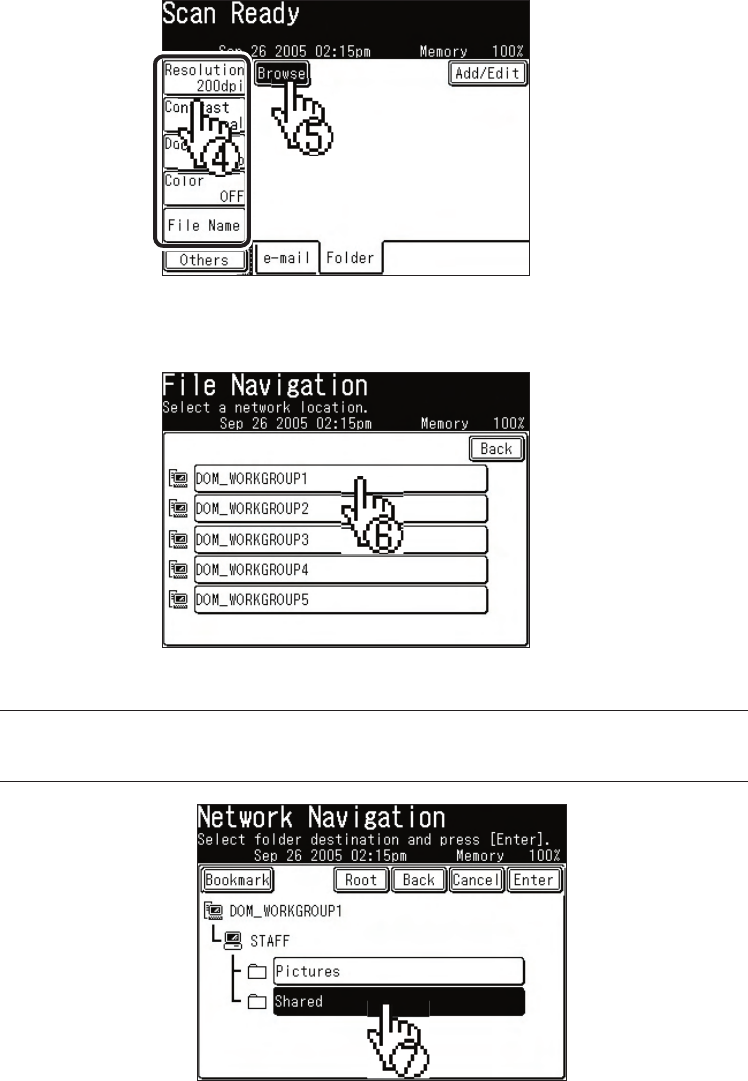
10
4
Adjust any additional settings (ex. Resolution, Contrast).
5
Press [Browse].
6
Select the network directory that contains your desired folder.
• To scroll, use [Page Up]
and [Page Down].
7
Select the folder you wish to scan to.
NOTE:
The folder that is highlighted is the folder the machine
will scan to.
• To go up one step, press [Back].
• To return to the fi rst screen, press
[Root].


















