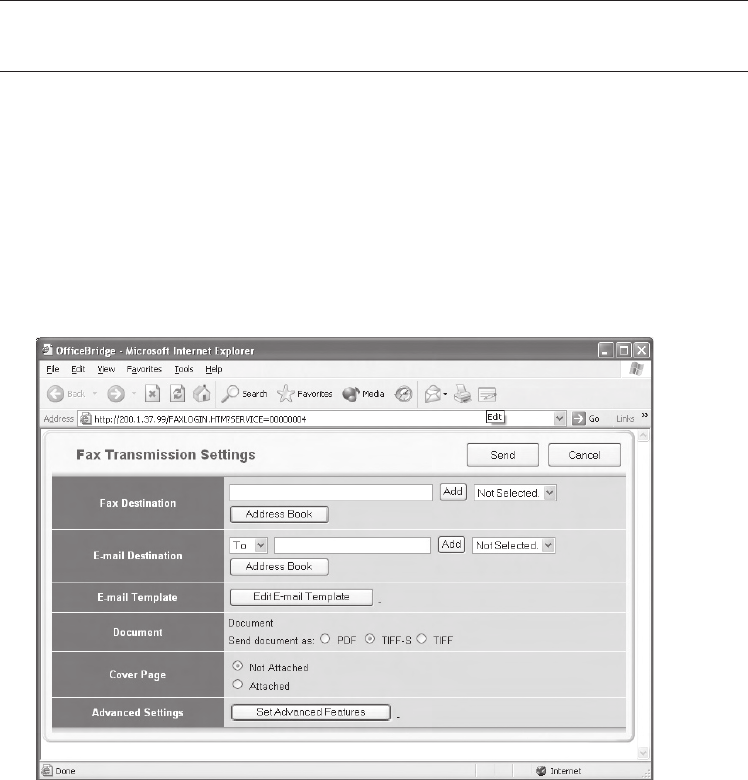
21
PC faxing
NOTE: In order to PC fax, you must have the driver installed
on your PC prior to attempting this function.
1
Open the document you want to send.
2
Select [Print] from the File menu.
3
Select “Muratec
*****
Fax” as the printer.
(
*****
: Your machine model such as F-520)
4
Click [Print].
The “Fax Transmission Settings” dialog appears.
5
Enter the destinations fax number or e-mail address and click
[Add].
6
Click [Send].


















