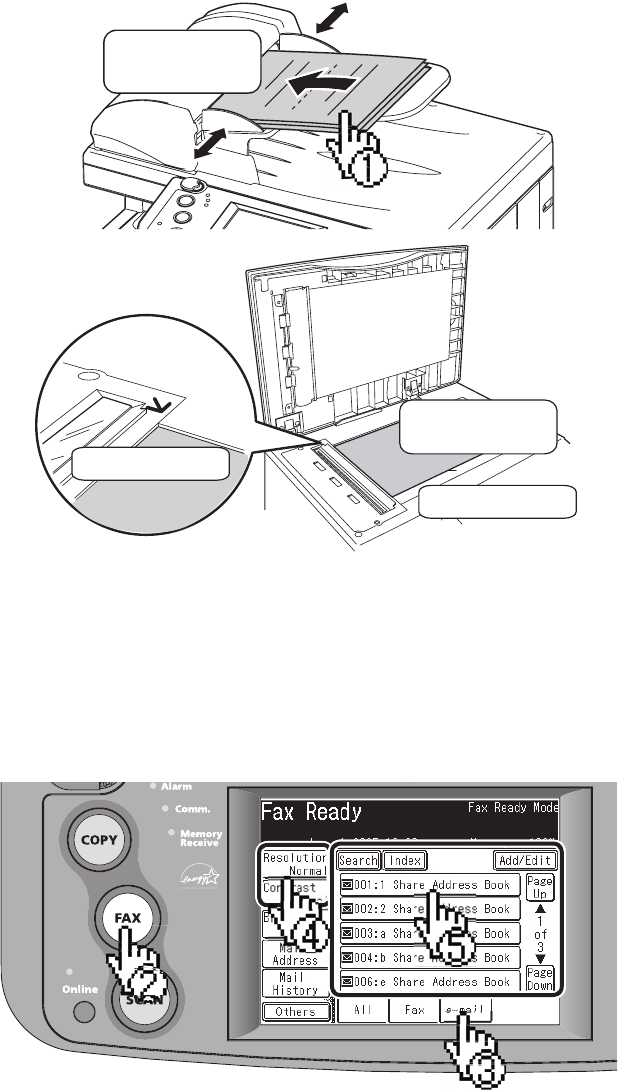
4
Sending to an e-mail address using
the Address Book
1
Set the document.
F
ace up
Face down
Align to the corner
Close the cover
2
Press [FAX] on the control panel.
3
Select the “e-mail” tab at the bottom of the display.
4
Adjust any additional settings (ex. Resolution, Contrast).
5
Select the destination.


















