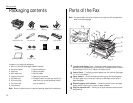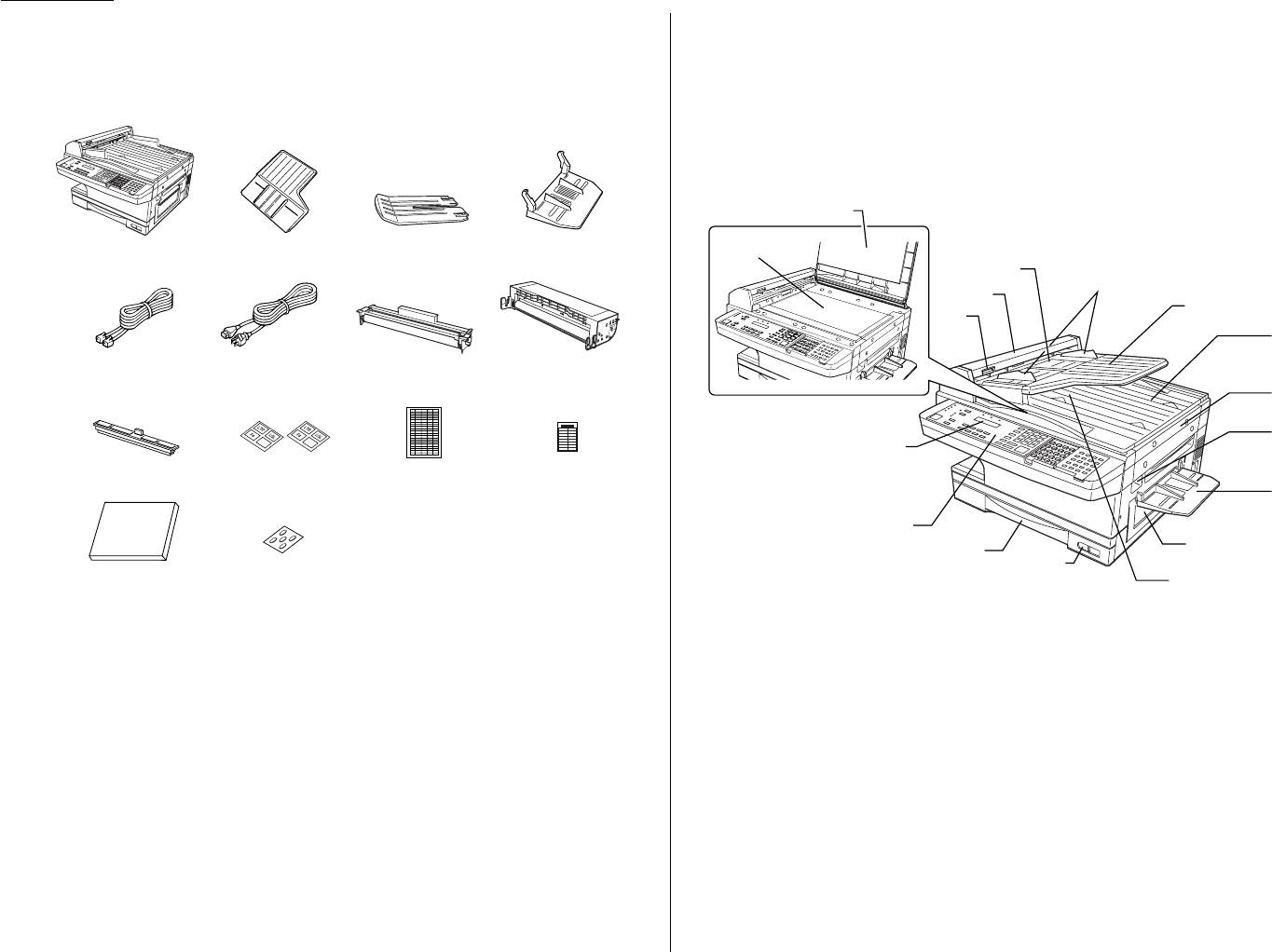
1.2
Getting started
Packaging contents
Included in your machine’s packaging:
❑ Main unit with 400-sheet paper cassette installed
❑ Document hopper ❑ Paper size stickers
❑ Paper tray ❑ One-touch labels
❑ Multi paper tray ❑ Soft Key labels
❑ Telephone line cord ❑ Operating instructions
❑ AC power cord ❑ Protection seals (This seal may actually be
❑ Drum cartridge used when your authorized dealer installs
❑ Toner cartridge your fax machine.)
❑ Fuser cleaner
Note: Be sure to save the box (or boxes) and packing materials for reshipment.
Parts of the Fax
Note: Any terms used here that are unclear to you right now will be explained in
detail in the coming pages.
1
Liquid crystal display (
LCD
) — Shows the machine’s status and lets you
see what you’re programming into the machine. The display shows 2 lines, 20
characters per line. If the
LCD
is blank, the machine is off.
2
Control Panel — The keys you use to operate your fax machine. (See pages
1.4–1.6 for more details.)
3
Paper cassette — One of two locations where you put the recording paper
(the Multi paper tray is the other). Holds up to 400 sheets, either letter or
legal-sized paper.
4
Recording paper level indicator — Shows the level of the current paper
supply without requiring you to open the paper cassette.
5
Original document exit — Where your original document comes out after
being scanned.
1
2
3
4
5
6
7
9
10
8
11
12
13
15
14
16
10
Main unit Document hopper
AC power cord
Paper tray
Telephone line cord
Paper size stickers
Drum cartridge
Soft key labels
Toner cartridge
Multi paper tray
Operating instructions
Protection seals
Fuser cleaner One-touch labels
Stamp
Report
Memory Tx
TTI Tx
Cover page
Flash
Stamp
Report
Memory Tx
TTI Tx
Cover page
Flash
Soft Key