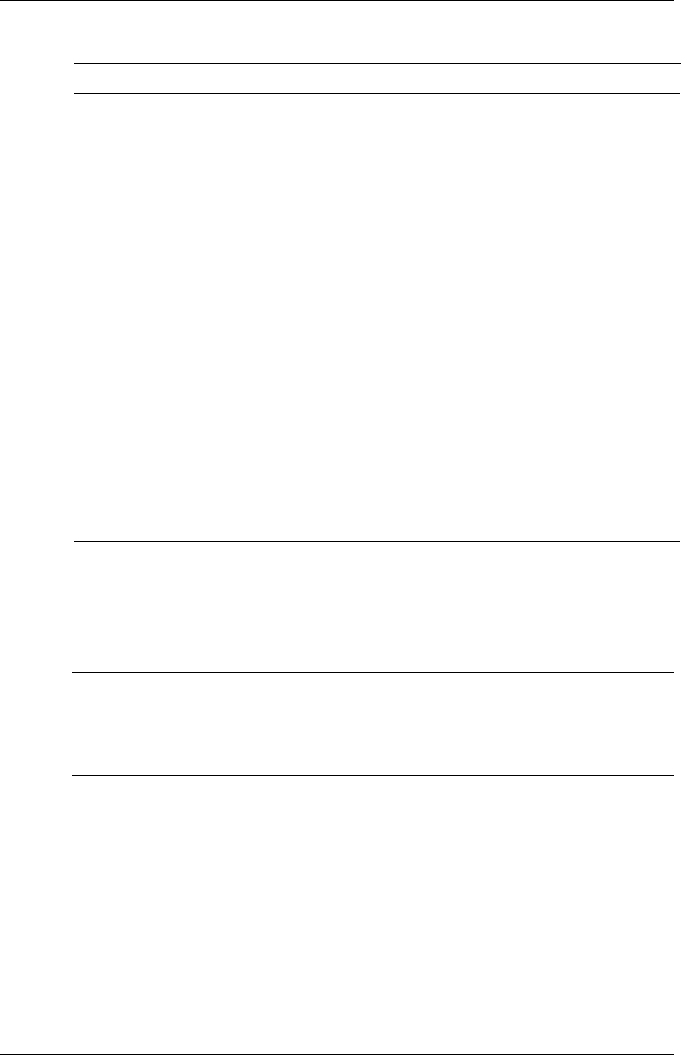
Troubleshooting A-3
Troubleshooting
Problem Resolution
The touch screen does
not respond.
Press Ctrl Alt = to calibrate the stylus input.
Follow the on-screen instructions to
complete the recalibration procedure.
Reset the unit.
The soft reset button
does not respond.
Remove the main battery. Reinstall the
battery and make sure it is seated properly.
Try resetting the unit again.
If the soft reset button on the bottom of the
unit does not respond, use the full reset
button inside the battery bay. Refer to the
section, “Resetting the MobilePro,” in
Chapter 4.
Caution: This second procedure may result
in the loss of the memory contents including
all stored data, settings, and files.
Be sure to make regular backups.
For further assistance, call NEC Support Services at
1-800-632-4525
Note
If you purchased this computer outside of the U.S. and Canada,
please refer to the NEC Ultracare Warranty Terms and Conditions booklet
that contains all necessary information to contact NEC CI Support
Services in your country.


















