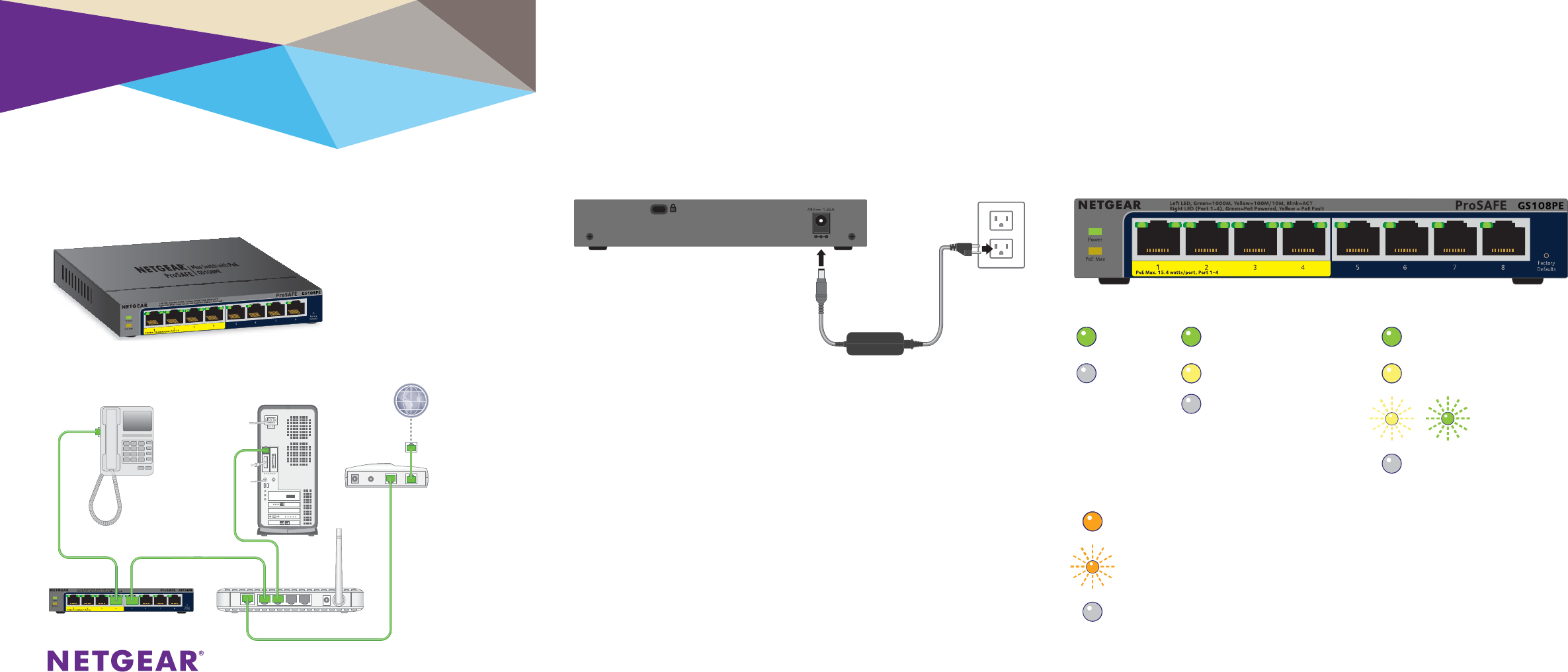
Installation
Step 1. Connect the equipment.
ProSAFE Plus 8-Port Gigabit Switch with
4-Port PoE
GS108PEv3
Step 2. Connect to power. Step 3. Check the status.
Power LED Right PoE LEDs (Ports 1–4) Le Port LEDs (Ports 1–8)
On PoE in use 1000 Mbps
link
O PoE halted 10/100 Mbps
No PoE use (o )
Activity
(blinking)
No link (o )
PoE Max. LED
Less than 7W of PoE power is available.
PoE Max. LED was activated in the previous two minutes
(blinking).
PoE ports are working normally (o ).
GS108PEv3 Optional router
Optional modem
IP Phone Server
Internet




