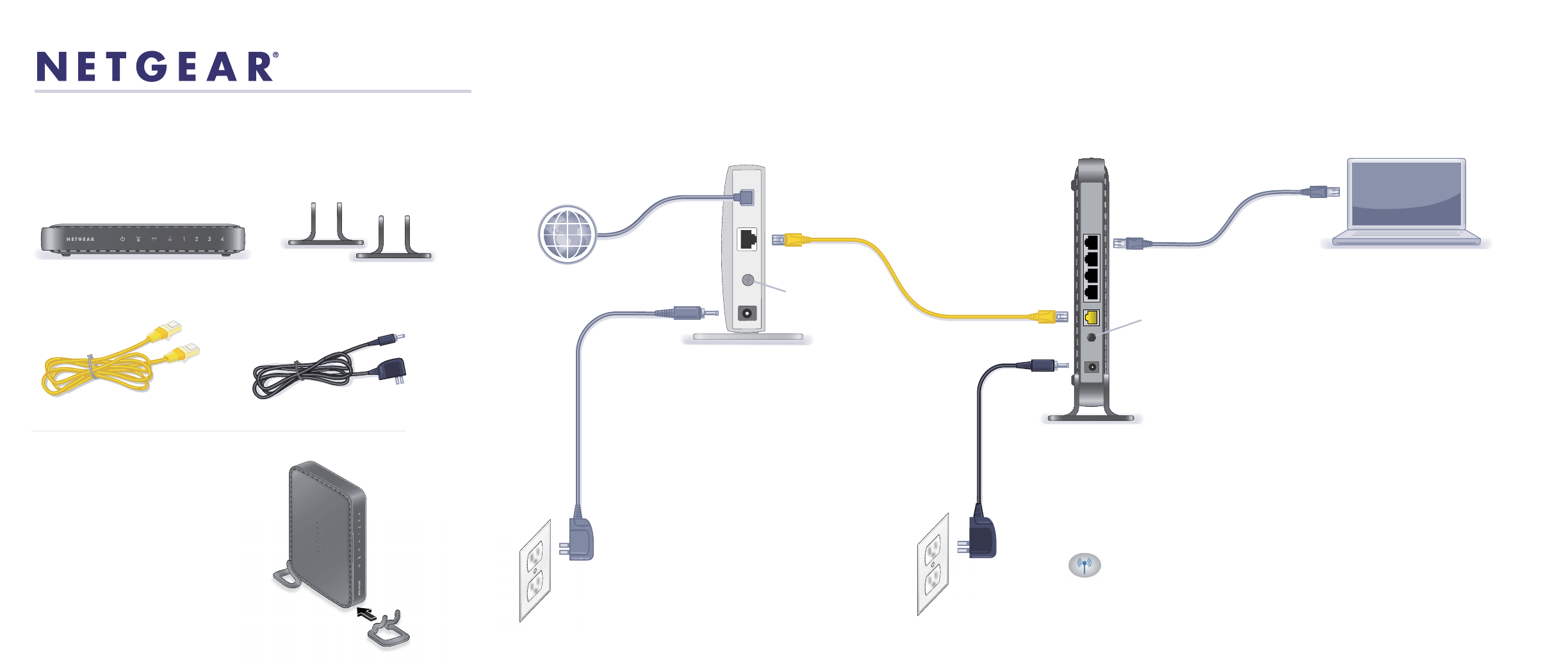
Modem
Laptop or desktop
computer
Installation Guide
DSL
or cable
Internet
Step 1:
Unplug the power to turn off your modem.
Step 6:
Open a web browser.
Your browser automatically
connects to your router so
you can set it up. See the
instructions on the other side.
Power On/Off
Step 3:
Plug in, then turn on your modem.
Wait about 2 minutes until your
modem turns on.
If your modem has a battery backup,
first remove and reinsert the battery
before connecting your
modem to power.
Step 2:
Connect one end of the yellow Ethernet cable to your
modem and the other end to the Internet port.
Package Contents:
N150 Wireless Router
WNR1000v3
Power adapter
Ethernet cable
N150 Wireless Router
Attach the stand to the router:
1. Place the stand on a level surface.
2. Slide the router onto the stand.
N150 Wireless Router
(not included)
Power On/Off
Step 5:
Connect your computer
to the router.
Use an Ethernet cable (not included)
to establish a wired connection.
Or connect wirelessly by using the
preset wireless security settings
located on the bottom label.
Connect the power adapter
to the router and plug it into
an outlet. Wait for the Wireless
LED ( ) to light.
If no LEDs light, make sure
the Power On/Off button is in
the on position (pushed in).
Step 4:
Router stand




