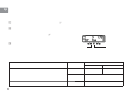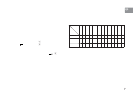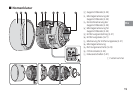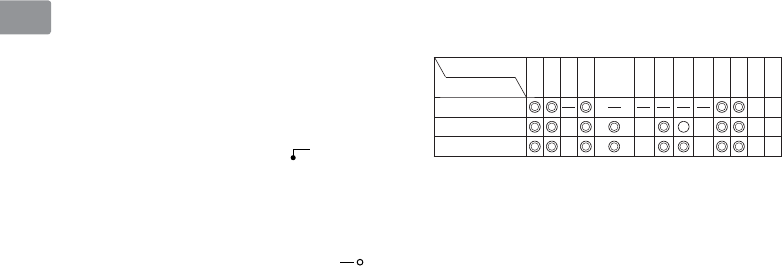
14
En
The built-in flash and vignetting
• The built-in flash cannot be used over distances
of less than 0.6 m (2.0 ft.).
•
To prevent vignetting, do not use the lens hood.
* Vignetting is the darkening of the corners around
the image that occurs when the light emitted by
the flash is obstructed by the lens hood, or lens
barrel, depending on the shooting distance.
Using the lens hood
Attaching the hood
Align the lens hood attachment index ( , either of two
indexes)
2
on the hood with the lens hood mounting
index
4
on the lens, and turn the hood counterclockwise
(as viewed when holding the camera with the lens facing
away from you) until it clicks into place (Fig. B).
• Be sure that the lens hood mounting index is
aligned with the lens hood setting index ( ) 3.
• If the lens hood is not correctly attached,
vignetting may occur.
• To facilitate attachment or removal of the hood,
hold it by the base (near the lens hood
attachment index) rather than its outer edge.
•
To store the lens hood, attach it in the reverse position.
Detaching the hood
Hold the lens hood by the base (near the lens
hood attachment index) and turn clockwise, as
viewed when holding the camera with the lens
facing away from you, to detach.
Recommended focusing screens
Various interchangeable focusing screens are
available for certain Nikon SLR cameras to suit any
picture-taking situation. The ones recommended
for use with this lens are:
Screen
A
EC-B
G1
G2 G3 G4
Camera
BCE
EC-E
JL
M
U
F6
F5+DP-30
F5+DA-30
Ⴟ
: Excellent focusing
Ⴜ
: Acceptable focusing
Slight vignetting or moire patterns appear in
the viewfinder, but not on the film.
—
: Not available
Blank box means not applicable. Since type M
screen can be used for both macro photography at
a magnification ratio of 1:1 or above and for
photomicrography, it has different applications
than other screens.
Important
• For F6 cameras, when using screens other than
type B or E, “Other screen” must be selected in
Custom Setting. Refer to camera’s User’s Manual
for details.